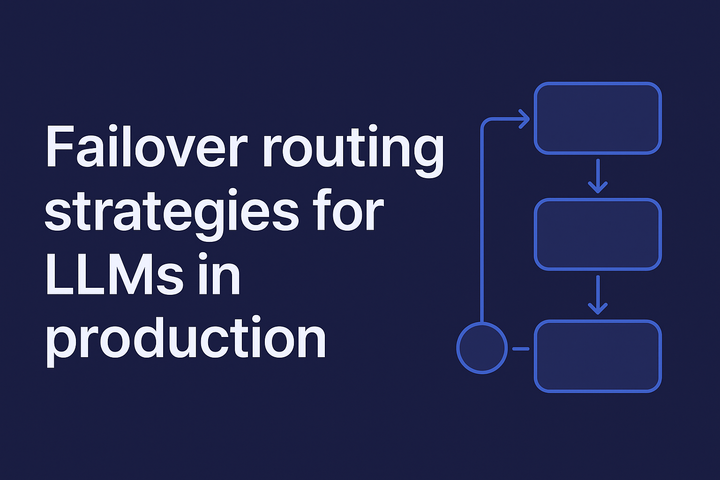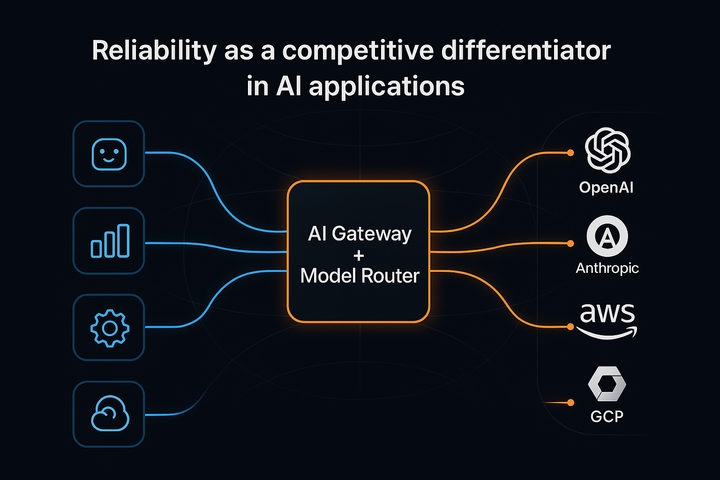Basic AI Prompts for Developers: Practical Examples for Everyday Tasks
Ready-to-use prompts that developers can integrate into their daily workflows, tested using Portkey's Prompt Engineering Studio
AI-powered coding assistants can significantly improve a developer’s productivity by generating code, debugging, optimizing performance, automating tasks, and even explaining complex logic. However, the effectiveness of AI responses depends on how well prompts are structured.
This guide has ready-to-use prompts that developers can integrate into their daily workflows, using techniques like zero-shot, few-shot, chain-of-thought prompting, retrieval-augmented generation (RAG), and structured queries to get precise and useful AI-generated outputs.
We tested these prompts using Portkey's Prompt Engineering Studio. Each one has been through iterations to make sure they are actually helpful.
Check this out!
1. Code Generation Prompts
Basic Code Generation (Zero-Shot Prompting)
You are an expert [programming language] developer. Write a function that [describe the task. Ensure the function is:
- Well-documented: Add clear comments explaining each step.
- Optimized for performance: Use efficient data structures and algorithms where applicable.
- Robust: Handle edge cases such as empty inputs, incorrect data types, and large datasets.
- Modular: Keep the function reusable and avoid hardcoded values.
Optimized Code Generation (Few-Shot Prompting)
Here’s a basic implementation of [algorithm/function] in [programming language]:
[code snippet]
Now, improve this implementation by optimizing it using [optimization technique, e.g., memoization, dynamic programming, vectorization]. Explain:
- Why the optimized version is better in performance and efficiency.
- Time complexity improvements compared to the original.
- Any trade-offs
Code Translation (Cross-Language Prompting)
Convert the following [source language] function into [target language]. Ensure that you:
- Maintain equivalent functionality in the new language.
- Explain key differences in syntax and behavior between the two languages.
- Highlight any necessary modifications due to differences in data types, function definitions, or execution models.
2. Debugging and Error Resolution
Error Explanation and Fixes
I’m seeing this error in my [programming language] code:
[error message]
Explain:
- Why is this error occurring
- How to fix it - provide one or more solutions.
- Best practices to prevent similar errors in the future.
For AI errors, you can also refer to our AI error library
Bug Identification
Here’s a function that isn’t returning the expected output:
[code snippet]
Describe:
- Why the function is failing and identify the root cause
- How to fix it,
- Best practices to avoid similar bugs in the future
Performance Optimization
Analyze the following [programming language] function and suggest optimizations to improve its [performance/memory usage/time complexity]:
[code snippet]
Provide:
- An explanation of the current inefficiencies and why they impact performance.
- A step-by-step optimization strategy, including specific improvements.
- A revised version of the function with the applied optimizations.
- A comparison of time complexity before and after optimization
3. Code Review and Best Practices
Code Review for Best Practices
Review the following [programming language] function and suggest improvements for Readability, Performance, and Security
[code snippet]
Security Vulnerability Detection
Analyze the following SQL query and identify potential security risks:
[SQL query]
Provide a safer alternative and explain why it’s secure.
4. Documentation and Explanation
Generating Docstrings
Write a detailed docstring for the following [programming language] function:
[code snippet]
Make sure the docstring includes:
- A brief description of what the function does.
- Parameters with expected data types and descriptions.
- Return value with its type and meaning.
- Edge cases or exceptions the function may handle.
- Usage example (optional) to demonstrate correct usage.
5. AI for DevOps and Automation
Dockerfile Generation
Generate a Dockerfile to containerize a [technology/framework] application with the following requirements:
- Use a lightweight and optimized base image.
- Ensure all required dependencies are copied and installed efficiently.
- Expose the necessary ports for the application.
- Use an appropriate CMD or ENTRYPOINT to start the application.
- Keep the image size minimal and follow best practices for security and performance.
CI/CD Pipeline Configuration
Write a [CI/CD tool] workflow to automate the deployment of a [technology/framework] application to [deployment platform] with the following requirements:
- Runs on specific events (e.g., code push to main).
- Installs necessary dependencies and prepares the application for deployment.
- Deploy the application to [target platform] efficiently.
- Ensures minimal permissions, caching, and optimized build processes.
- Provides logging and alerts for failures.
7. Data Processing and Analysis
Data Cleaning with Pandas
Write a Pandas script to clean and preprocess a dataset with the following steps:
- Remove duplicate rows efficiently.
- Fill missing values using an appropriate strategy (e.g., mean, median, or interpolation).
- Convert all column names to a consistent format (e.g., lowercase, snake_case).
- Save the processed DataFrame in a specified format (e.g., CSV, Parquet).
SQL Query Optimization
Optimize the following SQL query for faster execution on a large dataset:
[SQL query]
Provide:
- Inefficiencies in the current query
- Optimized version of the query
- Explanation of performance improvements
- Best practices for writing efficient SQL queries on large dataset
By using structured and optimized AI prompts, developers can speed up coding, automate repetitive tasks, debug efficiently, and improve overall code quality. Experiment with different techniques like few-shot, chain-of-thought, and retrieval-augmented generation to get the most out of AI-powered development tools.
Building or scaling AI workflows? Portkey helps you optimize prompt execution, manage versions seamlessly, and evaluate responses with ease, so your AI performs reliably at scale. Get started for free or book a demo today.