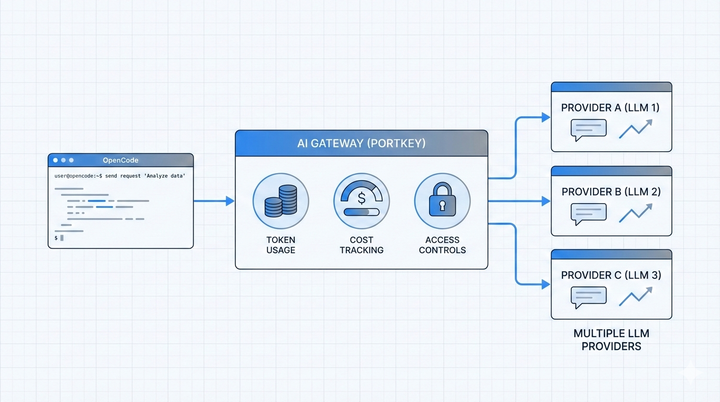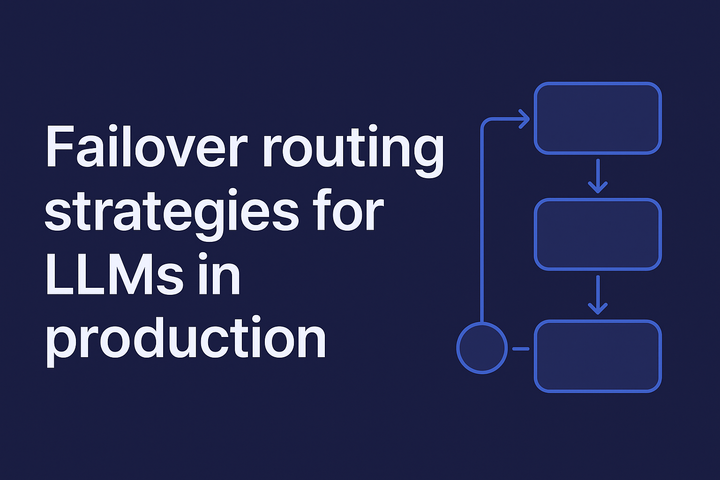Claude Code vs Cursor: What to choose?
Compare Claude Code and Cursor AI coding tools with our in-depth guide. Learn their strengths, limitations, and when to use each.
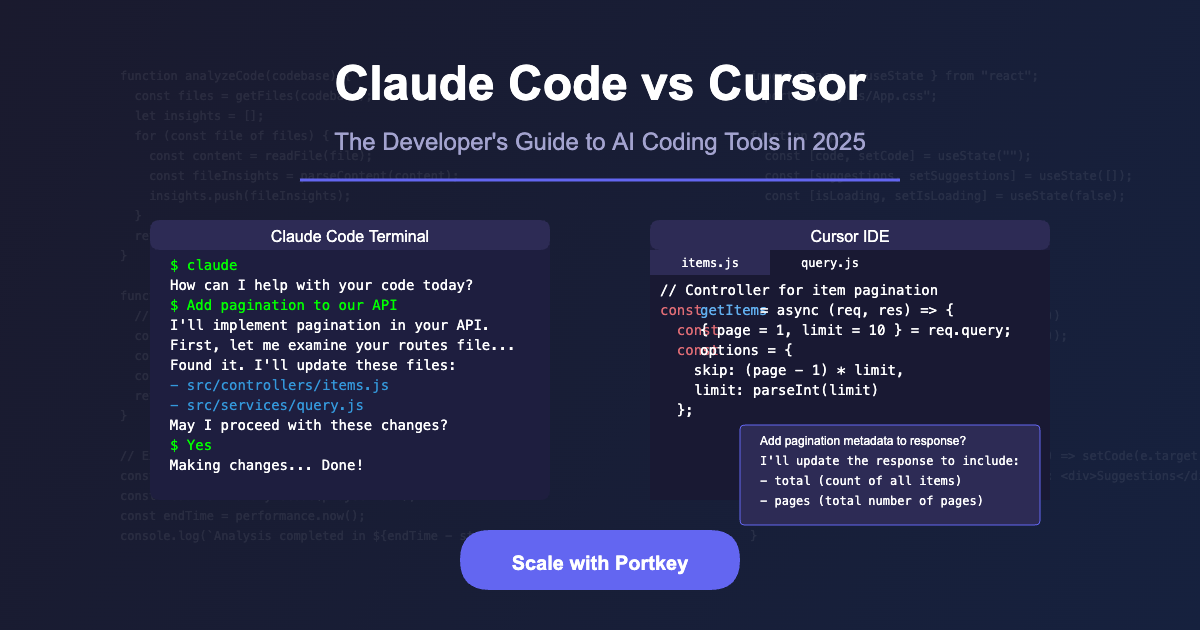
Claude Code is all the rage these days, and for good reason. Since its launch in early 2025, Anthropic's terminal-based AI coding assistant has quickly become a developer favorite. Its ability to understand entire projects, run commands, and implement complex changes with minimal supervision has set a new standard for AI coding tools.
As AI coding assistants evolve from novelties to essential productivity tools, understanding what's right for your specific use case is important. Different teams have different needs, workflows, and preferences, and the "best" tool often depends more on your specific context than on absolute technical superiority.
In this comparison, we'll break down the unique strengths of both Claude Code and Cursor, identify their limitations, and provide clear guidance on which scenarios call for each tool.
Use the latest models in LibreChat via Portkey and learn how teams are running LibreChat securely with RBAC, budgets, rate limits, and connecting to 1,600+ LLMs all without changing their setup.
To join, register here →
Quick overview
Claude Code is a terminal-based AI coding assistant that brings Claude's powerful reasoning capabilities directly to your command line for deep codebase understanding and automation.
Cursor is an AI-enhanced VS Code fork that integrates AI assistance directly into a familiar IDE interface with visual feedback and multiple interaction options.
Why use Claude Code?
Claude Code is a CLI. Claude Code's greatest strength lies in tackling complex, one-shot tasks where deep reasoning and codebase understanding are crucial. The terminal-based approach allows it to seamlessly integrate with existing development workflows without requiring context switching between different interfaces.
When given a clear, well-defined task, Claude Code can often execute it completely with minimal intervention. Whether you're implementing a new feature, debugging a complex issue, or refactoring a section of code, Claude Code's ability to understand your entire codebase and execute commands autonomously makes it exceptionally efficient for these types of challenges.
What users love about Claude Code
- Terminal-First Approach: Claude Code meets developers where they already work - in the terminal. This reduces context switching and maintains the power and flexibility of command-line tools.
- Superior Code Quality: Many users have experienced that Claude Code produces higher quality code that requires fewer iterations. One developer noted seeing "close to 30% less code rework" compared to other AI tools.
3. Impressive Context Window: With a reliable 200K-token context window, Claude Code maintains awareness of large codebases without losing track of important details or relationships between files.
4. Trust Through Permissions: The incremental permissions system builds confidence by checking with you before taking potentially risky actions, making it safer to use on critical projects.
5. Automation Potential: Claude Code excels at automation, scripting, and multi-environment workflows, making it ideal for CI/CD pipelines and infrastructure tasks that require coordination across multiple systems.
6. Large File Handling: Claude Code handles extremely large files better than many alternatives, which can be crucial when working with legacy codebases or monolithic components.
Issues with Claude Code
- Cost Concerns: The higher price point, especially for the Max plan at $200/month, can be prohibitive for individual developers or smaller teams.
- Difficult to control access or track usage: Currently, it's difficult to track usage, costs for each user. Also, there's no way to set limits for users or teams.
- Performance Speed: Some users find Claude Code's deliberate, permission-based approach leads to slower response times compared to more immediate alternatives.
- Terminal Learning Curve: Developers who aren't comfortable with command-line interfaces may find Claude Code less intuitive than GUI-based alternatives.
- Work in Progress: Despite its power, Claude Code occasionally feels like a tool still in active development rather than a fully polished product.
- Integration Challenges: Several users report that integrating MCP is more difficult in Claude Code compared to tools like Cursor.
See how you can add governance to Claude Code
Why use Cursor
Cursor is an IDE. Cursor shines brightest when it comes to inline code editing with immediate visual feedback in a familiar IDE environment. As a fork of VS Code, it leverages the widely-used editor's interface while adding powerful AI capabilities that feel natural within the coding workflow.
The tool excels at augmenting rather than replacing your development process, offering suggestions, generating code, and helping with refactoring while keeping you firmly in control. This approach makes Cursor particularly effective for iterative development where you want AI assistance with you on the driver's seat.
Why is Cursor popular?
- Seamless VS code experience: With millions of developers already comfortable with VS Code, Cursor's familiar interface minimizes the learning curve. You can import existing extensions, themes, and keybindings for a personalized experience.
- Visual-first approach: Cursor provides immediate visual feedback with diff previews and versioned checkpoints, making it easy to understand and review AI-suggested changes before applying them.
- Flexible interaction: Multiple ways to interact with AI assistance, inline completions, chat inside pane or Agent Mode, let you choose the right level of AI involvement for each task.
- Multi-file magic: The Composer feature excels at handling changes across multiple files with an easy-to-review diff view, streamlining complex refactoring tasks that span your codebase.
- Beginner friendly: Cursor's GUI-centric approach makes AI-assisted coding more approachable for newcomers or developers transitioning from traditional coding methods.
- Strong community: With 73,000 subreddit members and 27,000 Discord members, Cursor boasts a large, active community for support, shared knowledge, and best practices.
Cursor's limitations
- Reliability Issues: Some users report occasional failures to apply changes correctly or false claims about completing tasks, requiring additional verification.
- Performance with Large Files: Cursor can lag or struggle with particularly large components.
- Context Challenges: The tool sometimes misses important dependencies or forgets earlier parts of the conversation, making it less reliable for working with complex systems.
- Inconsistent Results: The quality of suggestions can vary widely depending on the task, sometimes requiring multiple attempts to get the desired outcome.
See how you can add governance to Cursor
Choosing the right tool
When deciding between Claude Code and Cursor, understanding their fundamental differences can help you make the right choice for your specific needs. These tools represent two distinct approaches to AI-assisted coding: a terminal-based, reasoning-focused assistant versus a GUI-based, visually-oriented editor.
When to use which tool
Scaling AI coding tools in your organization with Portkey
As these powerful AI coding tools become essential to development workflows, organizations face new challenges in governance, security, and observability. Implementing Claude Code or Cursor across teams requires careful consideration of access controls, usage patterns, and integration with existing systems.
Portkey offers a comprehensive solution that integrates with both Claude Code and Cursor, adding crucial enterprise features:
- Unified AI Gateway: Access 1600+ LLMs through a single interface with centralized API key management. For Claude Code, route through Vertex AI, Anthropic, and Bedrock models.
- Governance: Implement real-time spend tracking, set budget limits, and establish role-based access control (RBAC). Maintain visibility into who's using what resources and prevent unexpected overruns.
- Security Guardrails: Protect sensitive information with PII detection, content filtering, and compliance controls that prevent accidental exposure of proprietary code or customer data through AI prompts.
- Usage Analytics: Track usage patterns and optimize costs across teams. Understand which features deliver the most value, identify power users who can share best practices, and manage budgets more effectively through detailed dashboards and reports.
- Reliability: Ensure consistent performance with automatic failover, retry mechanisms, and load balancing across models. Maintain developer productivity even during service disruptions or high-demand periods.
- MCP Integration: Streamline the use of MCP tools across both Claude Code and Cursor, making it easier to incorporate tools into your AI-assisted workflows with consistent permissions and security.
Portkey makes it easier to scale either or both of these tools across your organization while maintaining control and visibility. By providing a unified interface for managing AI coding assistants, it reduces the administrative burden and helps ensure that these powerful tools enhance rather than complicate your development processes.
Book a demo today to learn how Portkey can help your team get the most out of Claude Code, Cursor, or both while ensuring enterprise-grade governance and observability.