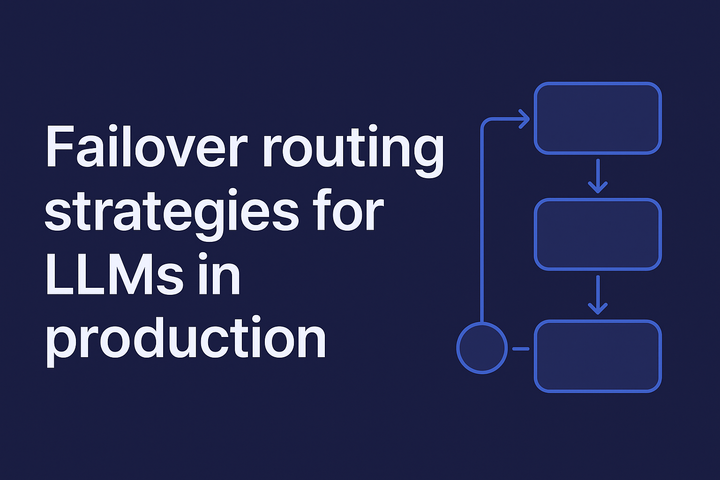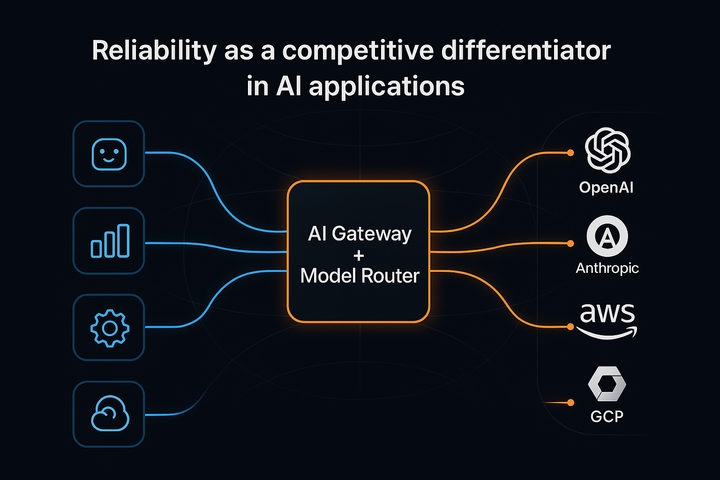Debugging agent workflows with MCP observability
As AI agents become more complex, integrating memory, calling external tools, and reasoning over multi-step tasks, debugging them has become increasingly difficult. Traditional observability tools were designed for simple prompt-response flows. But in agentic workflows, failures can occur at any point: a broken tool, stale memory, poor context interpretation, or latency spikes in third-party APIs.
That’s where MCP observability comes in.
MCP (Model Context Protocol) is emerging as the foundation for building AI agent workflows. MCP gateway manages the orchestration of context, tool usage, and memory across different parts of the system. But to truly understand and debug what’s happening in these intelligent pipelines, you need visibility into every step. You need MCP observability.
Problems with observability in agent workflows
Agentic workflows are fundamentally different from traditional single-shot LLM calls. Instead of just sending a prompt and getting a response, agents operate over multiple steps — invoking tools, updating memory, and refining context along the way. This complexity makes observability a lot harder.
When something goes wrong in an agent’s execution, developers are left guessing:
- Did the LLM hallucinate because of bad memory?
- Did the agent use an outdated tool result?
- Was the delay due to the model or the third-party API it called?
Without unified visibility across both LLM and tool interactions, debugging is painful and slow. Teams end up stitching logs manually across systems, with no real understanding of how the state evolved during execution.
This lack of visibility leads to more than just slower debugging, undetected performance bottlenecks, misattributed costs, and missed optimization opportunities.
That’s why observability needs to evolve. And that’s where MCP observability plays a critical role, offering unified, end-to-end insights across agent workflows.
How does MCP help in building AI agents?
MCP provides the foundational structure for building intelligent, stateful AI agents.
It provides a universal, secure, and dynamic protocol that connects LLMs with the external world’s data and tools. It enables agents to be context-aware, modular, and autonomous, supporting complex multi-turn workflows and collaboration while simplifying integration and governance.
However, as these workflows become increasingly complex, so do the challenges of routing, orchestration, security, and governance.
That’s why the current setup requires an MCP gateway with built-in observability.
Components of MCP observability
a. End-to-end tracing across LLM and tool operations
Agentic workflows often involve several tool calls, memory updates, and LLM interactions in a single user request. MCP observability enables complete step-by-step tracing of each request, showing how the input flows through the system, what tools were invoked, what outputs were generated, and how the agent responded. This helps teams debug issues by pinpointing exactly where something went wrong in the execution chain.
b. Unified metrics dashboard for both LLM and tool performance
You shouldn’t have to look at different systems to understand the health of your agent. MCP observability provides a single dashboard showing model latency, tool execution time, response quality, and success rates, all in one place. This unified view helps you monitor performance across your entire agent pipeline in real time.
c. Cost attribution for tool calls alongside LLM token usage
Most observability tools only show token usage. But tools (like APIs, databases, or external services) often contribute significantly to costs. MCP observability breaks down cost per request, attributing expenses to both LLM token consumption and tool usage. This helps teams manage budgets, track ROI, and optimize expensive tool chains.
d. Anomaly detection spanning both LLM and tool behavior
Failures aren’t always obvious. With anomaly detection built into MCP observability, teams can catch subtle issues like unusually high latency, abnormal tool usage patterns, or declining model performance. Alerts can be configured based on predefined thresholds or deviations from normal behavior across both models and tools.
e. Usage patterns to identify optimization opportunities
MCP observability helps teams understand which tools are used frequently, which are slowing things down, and which are underutilized. This data makes it easier to decide what to optimize, replace, or remove, streamlining the agent’s decision-making logic and improving overall performance.
If you're building agentic applications, it's no longer enough to just plug into a language model. You need an MCP gateway to coordinate your agent’s workflow and observability, built into that gateway to scale reliably.
MCP observability is the missing piece that turns complex agent workflows from a black box into a transparent, tunable system.
We’re building this at Portkey, a fully managed MCP gateway designed for enterprises. If you’re building multi-step workflows or planning to productionize MCP across teams, reach out for early access. We’d love to hear what you’re working on!