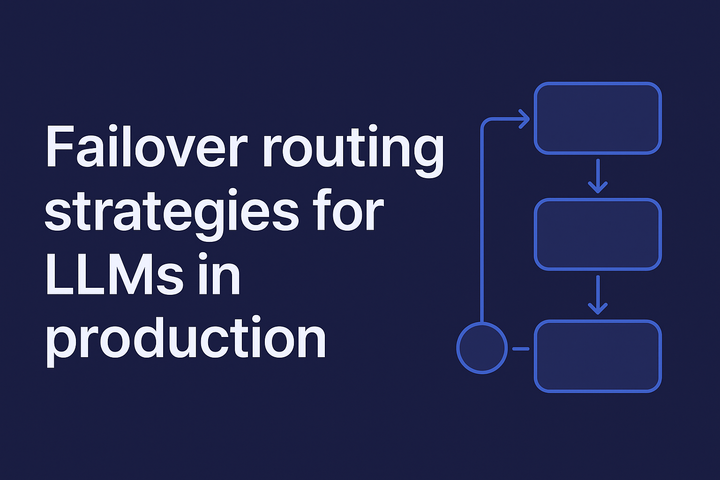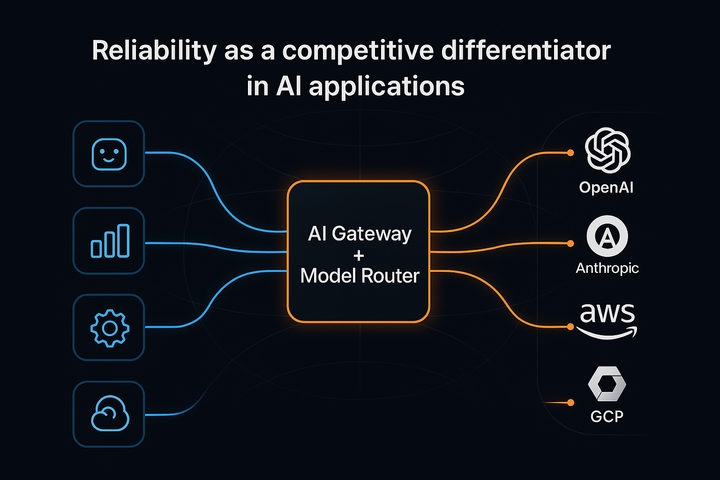Building a Robust RAG App with Guardrails using Portkey and MongoDB

Introduction
Retrieval-Augmented Generation (RAG) has become a go-to technique for enhancing LLMs with external data. In this tutorial, we'll build a production-ready RAG application in just 10 minutes using Portkey, MongoDB Atlas, Patronus AI, and LlamaIndex.
But first, what is RAG?
Retrieval-Augmented Generation (RAG) is a technique that enhances LLMs by supplementing their knowledge with external data. While LLMs can reason about a wide range of topics, their knowledge is limited to the data they were trained on up to a specific point in time.
RAG addresses this by retrieving relevant information from external sources and integrating it into the model's input, allowing AI applications to leverage both the LLM's reasoning capabilities and specific, up-to-date information for more accurate and relevant responses.
Our tools of choice:
- Portkey: An end-to-end LLM Ops platform that accelerates teams from POC to production 10x faster. It provides:
- An AI Gateway for managing LLM requests
- A comprehensive LLM observability suite
- Robust guardrails for responsible AI development - MongoDB Atlas: A developer data platform offering cloud database and data services with native vector search capabilities. It provides:
- A flexible and intuitive document model
- Automated deployments and simple configuration changes
- Continuous feature improvements
- Native vector search capabilities - LlamaIndex: A data framework that simplifies the ingestion and indexing of custom data for LLMs.
- Patronus AI: An evaluation platform to score and benchmark LLM performance on real world scenarios, generate adversarial test cases at scale, monitor hallucinations and other unexpected and unsafe behavior, and more.
Patronus excels in industry-specific guardrails for RAG workflows. Portkey integrates with multiple Patronus evaluators to help you enforce LLM behavior.
Setting up the Environment
Let's walk through the process of building a basic RAG app using these tools:
1. Set up MongoDB Atlas:
MongoDB offers a forever free Atlas cluster in the public cloud. Follow this tutorial to set up a MongoDB account and create a new cluster, or you can register here.
2. Setup Portkey
Install Portkey using pip:
pip install portkey-aiSign up for a Portkey account (Dev Plan is free forever) and get your API key.
Building the RAG Pipeline
1. Data Preparation
We'll use McDonald's SEC 10-K filing as our dataset. First, download the PDF, then use LlamaIndex's SimpleDirectoryReader to load and parse it:
2. Configuring the Document Store
Connect to your MongoDB instance and create a document store. After you've set up a MongoDB cluster, you can create a MongoDB document store by connecting to your MongoDB instance. This will generate a default database named 'db_docstore'.
This is what your document looks like in MongoDB Atlas:
3. Configure Portkey:
Sign up for a Portkey account, get Your Portkey API key and configure Portkey:
from llama_index.core import Settings
from portkey_ai import createHeaders, PORTKEY_GATEWAY_URL
llm = OpenAI(
model="gpt-3.5-turbo",
api_key="YOUR_OPENAI_API KEY",
base_url=PORTKEY_GATEWAY_URL,
default_headers=createHeaders(
provider="openai",
api_key="YOUR_PORTKEY_API_KEY",
)
)4. Querying the Retrieval System
Let’s try our user queries with our newly constructed RAG system. First, you need to load a vector store from MongoDB documents:
Now you can run queries against your RAG system:
The Challenges with RAG Apps
RAG has revolutionized how we interact with LLMs, however, they come with their own set of challenges:
1. Hallucinations : LLMs can sometimes generate false or inconsistent information, especially when the retrieved context is insufficient or irrelevant.
2. Lack of Observability : Without proper tracing and monitoring, it's difficult to understand how the RAG pipeline is performing and where improvements are needed.
Enhancing the RAG App with Portkey Guardrails
Portkey integrates with leading AI guardrails platforms like Patronus AI to give you full-stack observability over your RAG apps and detect and tackle hallucinations.
1) On the Portkey "Integrations" page, add your Patronus API key, and select the "Retrieval Answer Relevance" guardrail from the Guardrail options.
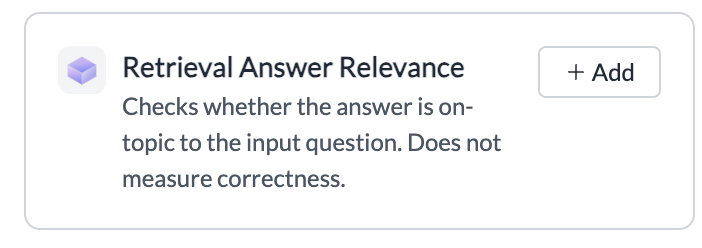
2) Configure your Portkey config to use the above Patronus guardrail:
Portkey_config = {
"retry": {
"attempts": 3
},
"cache": {
"mode": "simple"
},
"virtual_key":"openai_key_1",
"after_request_hooks": [{
"id": "guardrail_id_patronas"
}]
}3) Update the Llamaindex LLM with this configuration:
llm = OpenAI(
model="gpt-3.5-turbo",
api_key="YOUR_OPENAI_API KEY",
base_url=PORTKEY_GATEWAY_URL,
default_headers=createHeaders(
provider="openai",
api_key="YOUR_PORTKEY_API_KEY",
config="Portkey_config"
)
)Leveraging Observability
All your requests AND their guardrail verdicts + actions taken are now available on the Portkey dashboard.

The Guardrail verdict for Retrieval Answer Relevancy will also be available for all of your requests:
Guardrail verdicts over multitude of your requests will help significantly improve your RAG app’s performance!
Next Steps for Improvement
- Implement robust error handling: Use Portkey's gateway features like fallbacks, retry, load balancing features to mitigate failure scenarios. Also implement graceful fallbacks for when the database is unavailable
- Optimize performance: Experiment with different embedding models for better vector representations. And, implement caching strategies for frequent queries
- Consider scaling strategies: Implement connection pooling for MongoDB. Use asynchronous programming for handling multiple requests.
Conclusion
In this tutorial, we've built a robust RAG application using Portkey, MongoDB Atlas, and LlamaIndex in just 10 minutes. By leveraging Portkey's AI Gateway, observability suite, and guardrails, we've created a production-ready system that can reliably answer questions based on custom data.
The combination of Portkey's LLM management capabilities and MongoDB's flexible document model with vector search provides a powerful foundation for building advanced AI applications.
Ready to take your RAG applications to the next level? Join our community of AI practitioners to share experiences, get support, and stay updated on the latest developments in RAG.