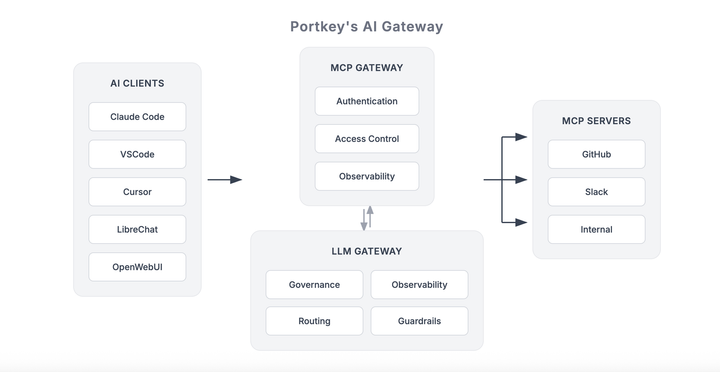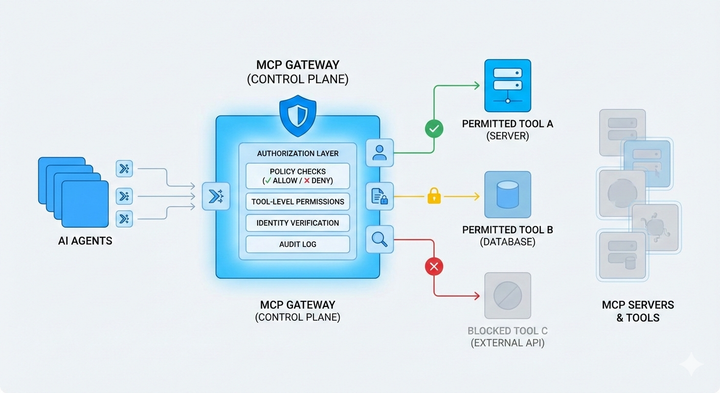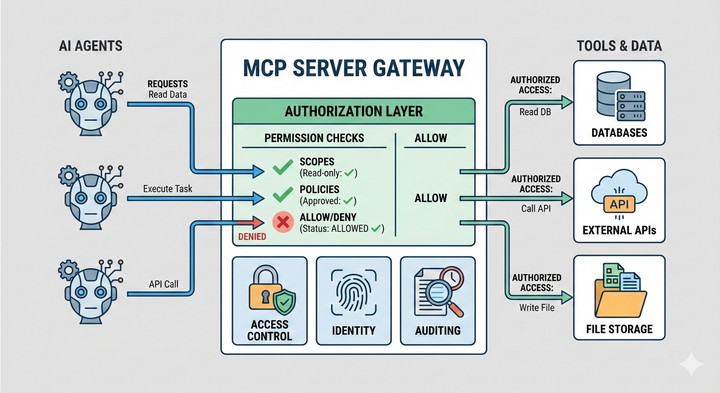What is an MCP hub and why it’s the next layer for AI agents
Learn what is an MCP hub and how it centralizes connection to multiple MCP servers, simplifying tool discovery, governance, and monitoring.
AI agents now rely on a growing set of MCP-powered tools for retrieval, actions, and enterprise workflows. The tools are useful, but the surface area keeps expanding i.e., more servers, more credentials, more places to observe and govern.
Teams want a single place to discover tools, connect once, and apply consistent controls. They also want clean routing, shared access, and reliable observability without wiring every server by hand.
That need is what an MCP hub solves. It turns a sprawl of point-to-point connections into a managed layer the whole organization can use.
What is an MCP hub?
An MCP hub is a central connection layer that sits between MCP clients (like LLM frameworks, agent platforms, or custom AI apps) and multiple MCP servers (the tools).
Instead of each client needing to know where a server lives, how to authenticate, and how to handle its quirks, the hub becomes the single place for discovery, connection, and governance.
A well-designed MCP hub typically provides:
- Tool discovery
A built-in registry that lists all MCP servers available to your environment, along with the tools they expose. Clients can query this list instead of hardcoding endpoints. - Smart routing
The hub knows which server to send each request to, and can handle multiple servers in parallel. This reduces latency, avoids manual configs, and allows for dynamic load balancing. - Unified authentication
Rather than distributing credentials for each MCP server to every client, the hub manages them centrally. This improves security and simplifies onboarding new clients or tools. - Centralized governance
Apply access rules, rate limits, or usage policies in one place, across all MCP tools, no need to configure each server separately. - Observability
Collect logs, usage metrics, and error traces from all MCP requests in a single view, making it easier to debug and optimize.
In short, an MCP hub acts as both router and control plane for your MCP ecosystem, reducing integration overhead, improving security, and enabling richer visibility into tool usage.
Why do you need a MCP hub?
With an MCP hub, you only connect once and that connection gives you access to every MCP tool your organization has approved. Instead of wiring each MCP server into every client, the hub becomes the single integration point. This means teams can roll out new tools instantly, without touching agent code or reconfiguring environments.
Governance also becomes far simpler. Authentication, permissions, and usage limits are applied centrally, ensuring that the same rules hold true across all tools and teams. There’s no risk of inconsistent policies or forgotten configurations.
Routing is handled automatically. The hub knows which server hosts which tool, and can send requests there directly whether it’s in a development sandbox or a production cluster. It can even run calls to multiple MCP servers in parallel, enabling richer, multi-tool workflows without added complexity.
On the visibility side, the hub aggregates logs, metrics, and errors from every request. Instead of chasing down issues across different servers, you get a single source of truth for monitoring and debugging. This makes scaling MCP tools easier, safer and more predictable.
Looking ahead
MCP adoption is growing and the direction is clear—more tools, more servers, and more complex AI workflows. As this ecosystem grows, the challenge won’t just be building great MCP tools, it will be managing them at scale.
Hubs are poised to become a key part of that infrastructure. They offer the control plane that keeps MCP environments organized, secure, and observable, while making it easier for developers to experiment and for enterprises to govern.
At Portkey, we’re building an MCP hub designed for production-grade environments, making it simple to connect once, govern centrally, and monitor everything in real time. If you’d like a sneak peek before launch, you can book a demo to see it in action.