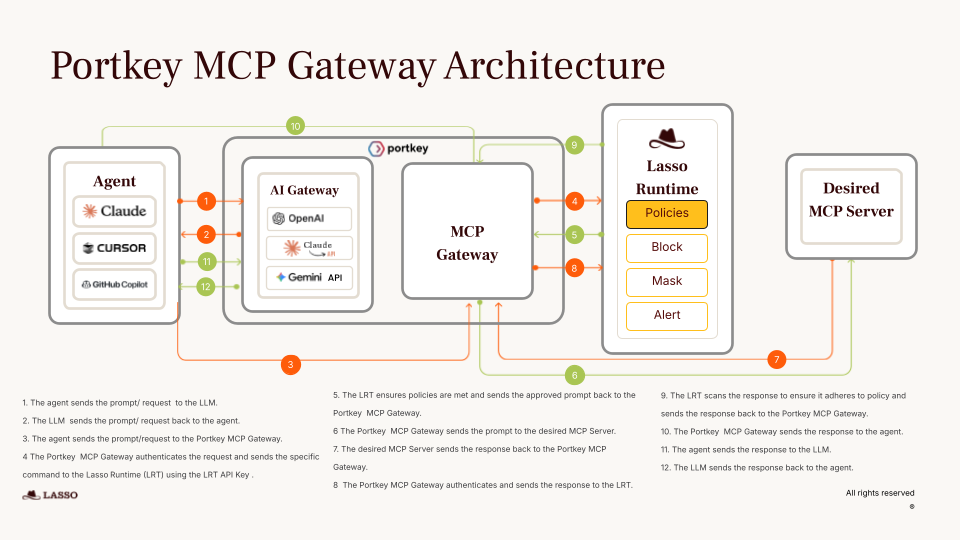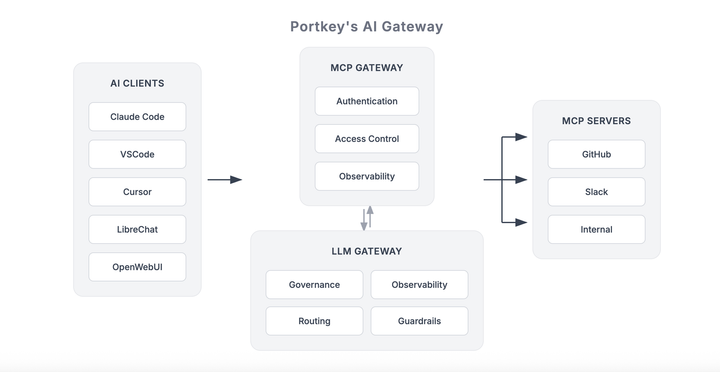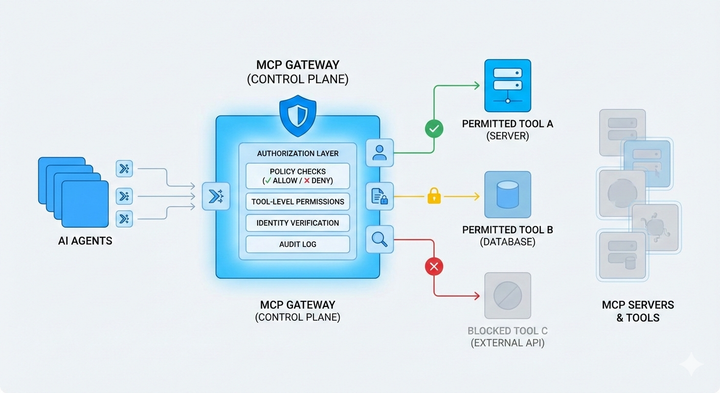MCP hub vs MCP registry: What’s the difference?
Learn the difference between an MCP hub and an MCP registry, how they work together, and what you should use.
New technologies need a shared language to grow.
The tools and models you connect to MCP are only part of the story. Behind the scenes, the infrastructure that powers MCP interactions is evolving fast. Whether you’re running a single MCP server or orchestrating dozens, the patterns you establish early will shape how easily you can scale later.
For MCP, that shared language is forming quickly. Few concepts are becoming foundational to how teams think about architecture.
That’s why we built the MCP Gateway: a centralized control layer to run MCP-powered agents in production.
Check it out!
What is an MCP registry?
An MCP registry is a directory of MCP servers. It lists where they are, what they can do, and how to connect to them. Think of it as a source of truth for MCP endpoints — whether that’s a single internal list your team maintains or a public directory available to anyone.
A registry’s primary job is discovery. It helps clients find the right MCP server for a given task by providing:
Server metadata - name, description, tags, and supported tools
Connection details - endpoint URLs, authentication requirements
Capabilities - what models or functions are exposed
What is an MCP hub?
An MCP hub is the operational layer that sits between your clients and multiple MCP servers. Instead of just listing what’s available, it actively manages the connections, routes requests, and enforces policies across servers.
MCP hub is about discovery, execution and orchestration. It can:
- Maintain live connections to multiple MCP servers
- Route a single client request to the right server or tool
- Apply authentication and fine-grained access control
- Handle retries, caching, and load balancing
- Present a unified API so clients don’t need custom integrations for each server
This makes hubs especially valuable in multi-server setups, where the complexity of managing connections and requests can quickly get out of hand. With a hub, clients can work with a wide range of MCP tools as if they were all part of a single, coherent environment.
MCP hub vs MCP registry: Key differences
| Feature | MCP Registry | MCP Hub |
|---|---|---|
| Primary role | Discovery of MCP servers | Execution and orchestration across MCP servers |
| Stores server metadata | Yes | Yes |
| Executes tool calls | No | Yes |
| Manages live routing | No | Yes |
| Authentication & access control | Optional | Core function |
| Retries & caching | No | Yes |
| Client integration complexity | Each client integrates with servers directly | Clients integrate once with the hub |
| Analogy | Phonebook | Network switch + control tower |
How they work together
In most MCP setups, a registry and a hub are complementary.
A common workflow might look like this:
Discover: The registry lists all available MCP servers, their capabilities, and connection details.
Connect: The hub uses this information to establish and manage connections.
Execute: The hub routes tool calls to the right server, handles retries if one fails, and applies the correct access controls.
In smaller setups, a team might use only a registry and connect directly from the client to servers. But as soon as you have multiple servers, need shared authentication, or want consistent observability, a hub becomes the operational backbone.
Why hubs will be central to MCP scaling
As MCP adoption grows, the number of servers, tools, and models in a single setup will only increase. Orchestrating all of them directly from clients quickly becomes unsustainable. Every new server means more integrations to maintain, more access rules to enforce, and more moving parts to monitor.
Hubs solve this by becoming the single operational layer for MCP:
Multi-server orchestration – Route tool calls across different servers in a single request.
Unified governance – Apply fine-grained access control and authentication rules consistently.
Observability and tracking – Log, monitor, and analyze every MCP request for performance and cost.
Reliability features – Handle retries, failover, and caching without extra client logic.
Portkey’s MCP hub is designed for this. It connects any model to any MCP tool, routes across multiple servers seamlessly, and enforces security and governance without adding integration overhead.
Interested in seeing it in action? Book a demo to get a sneak peek at Portkey’s MCP hub and explore how it can fit into your MCP stack.