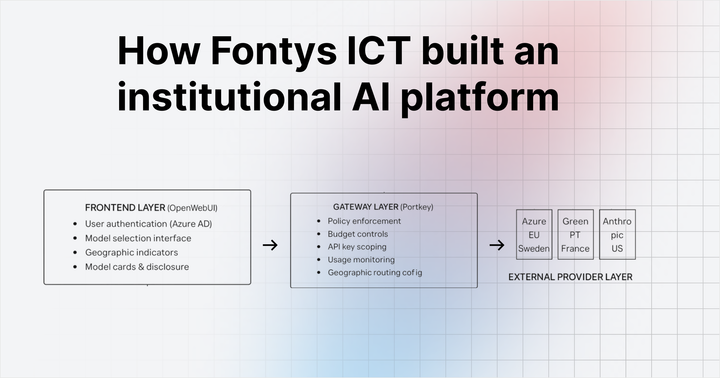Bringing multimodal models to production with an AI Gateway
Learn how to integrate and manage multimodal models using an AI Gateway. Simplify access, enforce guardrails, and scale safely across teams with one unified interface.
Multimodal models are redefining what’s possible with AI. These models can process not only text but also images, audio, and video, enabling new types of applications in customer support, content generation, document processing, and more.
But while these models offer new capabilities, integrating them into production environments isn’t straightforward. Teams often deal with inconsistent APIs, a lack of observability, file handling complexity, and unpredictable costs, especially when handling large volumes of multimedia inputs across multiple teams.
Why is integrating multimodal models difficult?
While multimodal models are powerful, operationalizing them across teams introduces a new layer of complexity. Unlike simple text-only models, multimodal inputs come with added variables media formats, file sizes, preprocessing steps, and unpredictable behavior across different providers.
- Inconsistent APIs across providers: Every provider exposes multimodal capabilities differently. One might require base64-encoded images, another expects URLs, or specific MIME types. Building around these inconsistencies slows down development.
- Media preprocessing requirements: Teams need to handle image resizing, format conversions, or audio transcription before sending data to the model, adding extra infrastructure overhead.
- Limited observability: Logging and tracing are often text-focused. Once images or audio enter the workflow, visibility into what was sent, how it was processed, and what came back is lost without custom tooling.
- Security and compliance risks: Images, audio, and documents may contain sensitive data. Without central governance, it's difficult to enforce data handling policies or track where this data flows.
- Cost and usage ambiguity: Multimodal inputs can consume significantly more tokens or resources, and without granular usage attribution, teams can’t optimize or predict spending accurately.
- Difficult to scale across teams: Managing access, usage policies, and fail-safes across departments becomes chaotic when each team works directly with provider APIs.
These challenges often result in delayed rollouts, brittle integrations, and high operational costs, especially when the goal is to scale multimodal AI across the organization.
What an AI Gateway does for multimodal models
An AI Gateway sits between your application and the model provider, acting as a unified control and observability layer. When working with multimodal models, this becomes even more critical.
Here’s how a Gateway simplifies the entire process:
- Standardized interface across providers: Instead of writing custom logic for each provider’s quirks, the Gateway offers a consistent API. Whether it’s GPT-4o, Claude 3, or Gemini, your application speaks one language.
- Input handling and preprocessing: The Gateway can handle file ingestion, validate formats, and enforce size limits, so you don’t need to build and maintain complex media preprocessing logic yourself.
- Unified logging and tracing: Every interaction, whether it includes text, images, or audio, is logged with full context. This includes inputs, outputs, file metadata, and model responses, making debugging and auditing much easier.
- Metadata tagging: Attach relevant metadata (e.g., user ID, org, request type) to each call for granular insights and better access control.
- Guardrails for multimodal inputs: Apply security policies at the input layer—e.g., restrict file types, redact metadata, block oversized uploads, or inspect inputs before they hit the model.
- Retries and fallback logic: If a model fails or doesn’t support a particular input type, the Gateway can automatically retry or route the request to an alternative provider.
- Cost and usage tracking: Break down consumption by model, modality, team, or user. Know exactly how much is being spent on image or audio processing—and who’s responsible for it.
By introducing structure, policy enforcement, and observability, an AI Gateway makes it possible to confidently experiment with and scale multimodal models without spinning up separate infrastructure every time.
What to look for in an AI Gateway for multimodal models
Not all AI Gateways are built to handle the complexity of multimodal inputs. If you’re planning to work with models that process text, image, audio, or video, you’ll need a gateway that does more than just route API calls.
Here’s a checklist of what to look for:
- Multimodal support across providers
The Gateway should support models from OpenAI, Google, Anthropic, and others and handle different input types without custom integrations. - Input validation and media handling
Look for built-in preprocessing, file validation, and size limits to avoid edge-case failures and model errors. - Unified logging for media inputs
Ensure every input, including files, is logged with full context, so teams can trace, debug, and audit multimodal interactions. - Metadata-driven access control
The ability to tag requests with metadata (user, org, project) is essential for setting granular rate limits and cost controls. - Custom guardrails and policies
Gateways should allow you to define rules, like blocking specific file types, redacting metadata, or flagging sensitive inputs, before anything hits the model. - Fallback and retry workflows
Multimodal models can be less stable in production. Look for built-in retries, provider switching, and support for chaining fallback logic. - Visibility into costs by modality
Token usage can spike with large images or audio files. Your Gateway should provide modality-specific cost breakdowns to avoid billing surprises. - SDKs and dev-friendly tooling
Easy integration via Python, TypeScript, or HTTP APIs makes adoption seamless for any team.
Choosing the right AI Gateway ensures that multimodal models don’t become operational headaches and gives you the control layer needed to scale safely and responsibly.
Portkey’s AI Gateway is your unified interface for all model types—multimodal, chat, text, and embeddings.
With full support for vision, audio (text-to-speech and speech-to-text), image generation, and other multimodal tasks, Portkey lets you call models from OpenAI, Anthropic, Stability AI, and more—using the familiar OpenAI API signature. No provider-specific rewrites, no extra overhead.
Final thoughts
Multimodal models unlock a powerful new generation of AI capabilities, ones that can see, hear, and understand the world in ways traditional text models never could. But without the right operational foundation, these capabilities often remain stuck in prototypes.
An AI Gateway gives teams the structure they need to confidently integrate and scale multimodal models across the organization. It standardizes access, enforces security, tracks usage, and abstracts away the messiness of provider-specific quirks.
If you're looking to bring multimodal AI into production, start with Portkey’s AI Gateway. One interface, full support for all modalities, and built-in controls that help you move faster, without compromising on visibility, cost, or compliance. Try it yourself or book a demo today