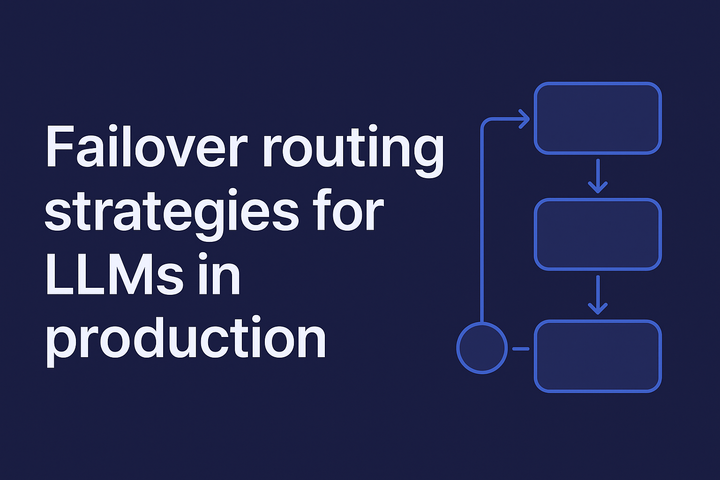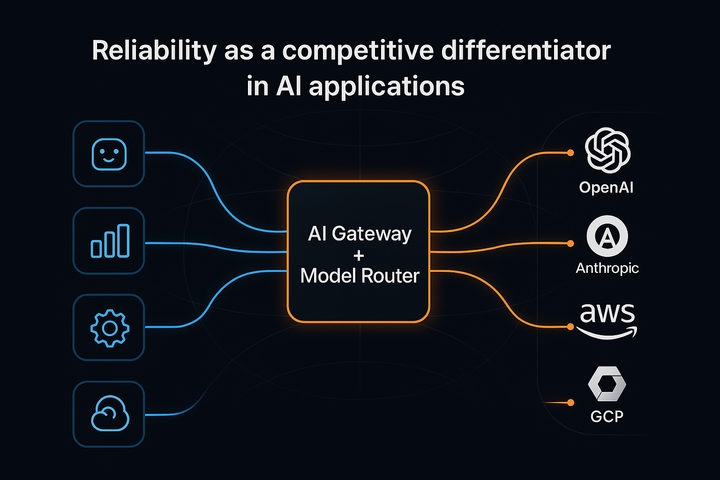Prompting Chatgpt vs Claude
Explore the key differences between Claude and ChatGPT, from their capabilities and use cases to their response speeds and unique features.

Two of the most prominent models today—OpenAI's ChatGPT and Anthropic's Claude—each offer unique features and strengths. In this blog, we’ll explore how to tailor prompts for each model’s unique characteristics, looking closely at prompting styles, strengths and weaknesses in understanding, and practical tips to optimize responses.
Whether you’re prompting ChatGPT or Claude, understanding these differences will help you get the most from each model in real-world applications.
TL;DR: Claude vs. ChatGPT
Claude and ChatGPT are two powerful AI models with distinct strengths.
- Prompting ChatGPT (OpenAI): Best for structured tasks like customer support, quick factual responses, and efficiency-focused workflows. Versions like GPT-3.5 excel at speed, while GPT-4 offers deeper context and nuanced answers.
- Prompting Claude (Anthropic): Shines in creative writing, empathy-driven tasks, and complex problem-solving. Specialized versions like Claude Sonnet are great for poetry, but they trade speed for detail and quality.
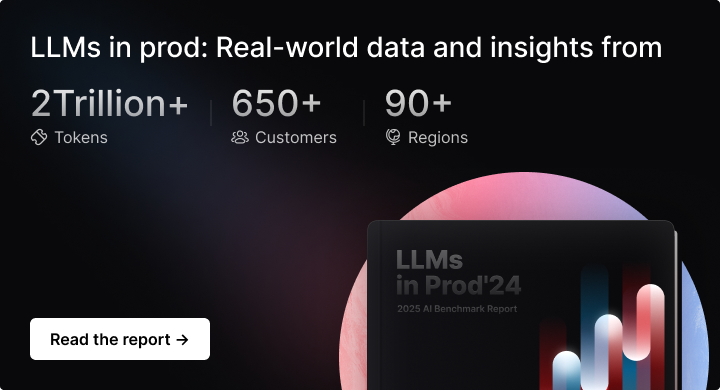
Prompting Styles: ChatGPT vs. Claude
ChatGPT’s Prompting Style
ChatGPT is engineered to be detail-oriented and contextually adaptive, making it well-suited for structured and precise prompts. Users often find that ChatGPT responds best when the prompts are specific and unambiguous, as the model prioritizes accuracy and depth. ChatGPT’s responses are optimized when prompts clearly outline the required format or structure for tasks requiring straightforward outputs- like technical writing, summarization, or direct answers.
For instance, explicitly defined instructions like, “Summarize the following text in two sentences” or “Generate a Python script that…” tend to yield highly accurate responses. ChatGPT’s capacity to manage complex, multi-step instructions makes it particularly effective for users needing technical assistance or data analysis.
However, while prompting ChatGPT, you may struggle with more abstract or nuanced prompts where subtle context or emotional tone is crucial. For example, ChatGPT’s responses can sometimes feel more rigid or overly formal in creative storytelling or highly nuanced discussions.
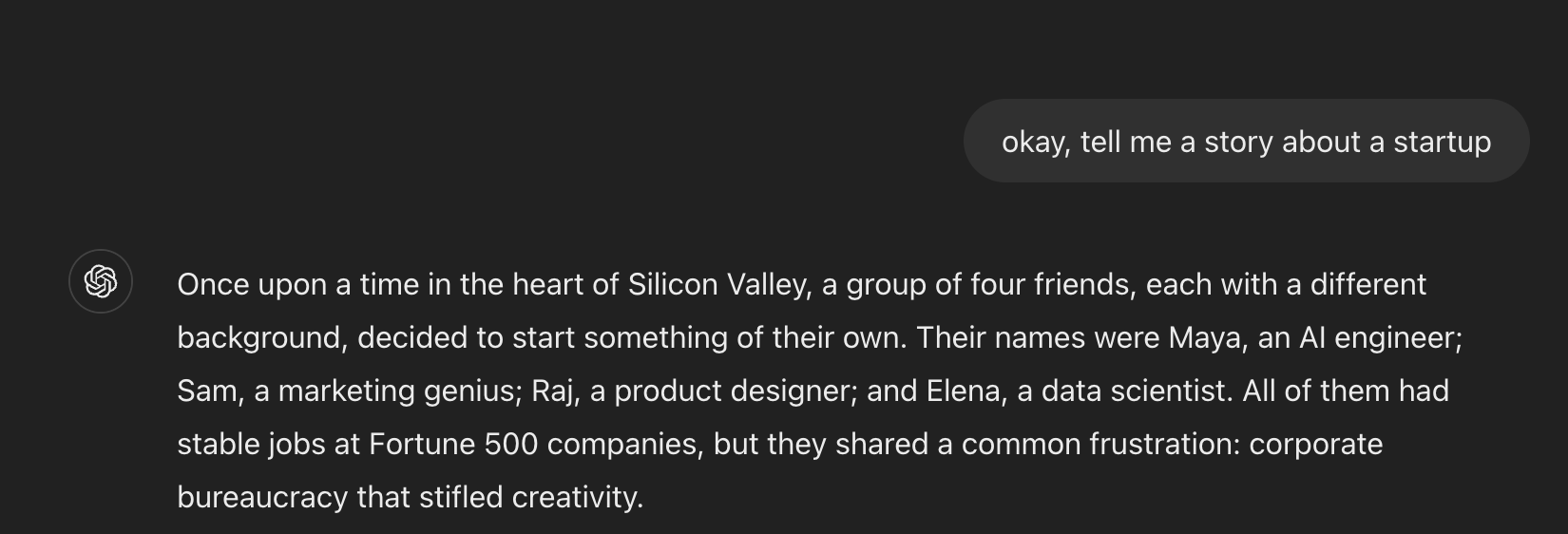
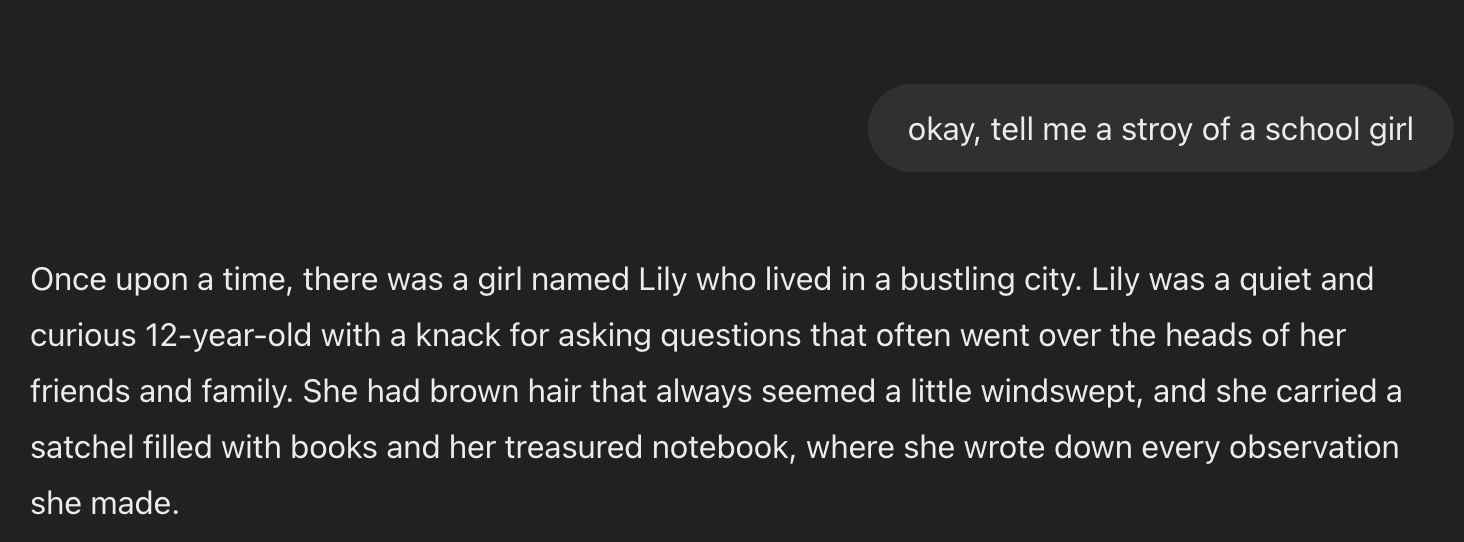
As you can see in the above examples, ChatGPT's 4o has a very rigid, fixed, formal start generally when asked to write stories.
Additionally, while it can maintain context across interactions, it may occasionally lose continuity in very long conversations.
Claude’s Prompting Style
Claude, designed with a conversational approach, handles prompts in a way that emphasizes natural, fluid responses. It excels in open-ended and creative interactions, where the prompt’s clarity might be less rigid but still provides a general direction. Claude’s prompts may give responses that tend to maintain a human-like tone and are structured to foster ongoing interaction, making it ideal for tasks involving brainstorming, storytelling, or deep-dive conversations.
Users can often take a more flexible approach with Claude’s prompts, using prompts like “What are some ideas for…” or “Let’s discuss the pros and cons of…” This model also shines in scenarios where maintaining context across multiple interactions is essential, as it is more adept at handling conversational continuity.
While Claude excels in fluid, conversational contexts, it may be less precise than ChatGPT in tasks requiring technical specificity. For example, when handling multi-step or highly structured instructions, Claude’s responses might sometimes lack the same level of detail or directness as ChatGPT. It is generally better suited for high-level discussions or creative explorations rather than technical tasks with rigid requirements.
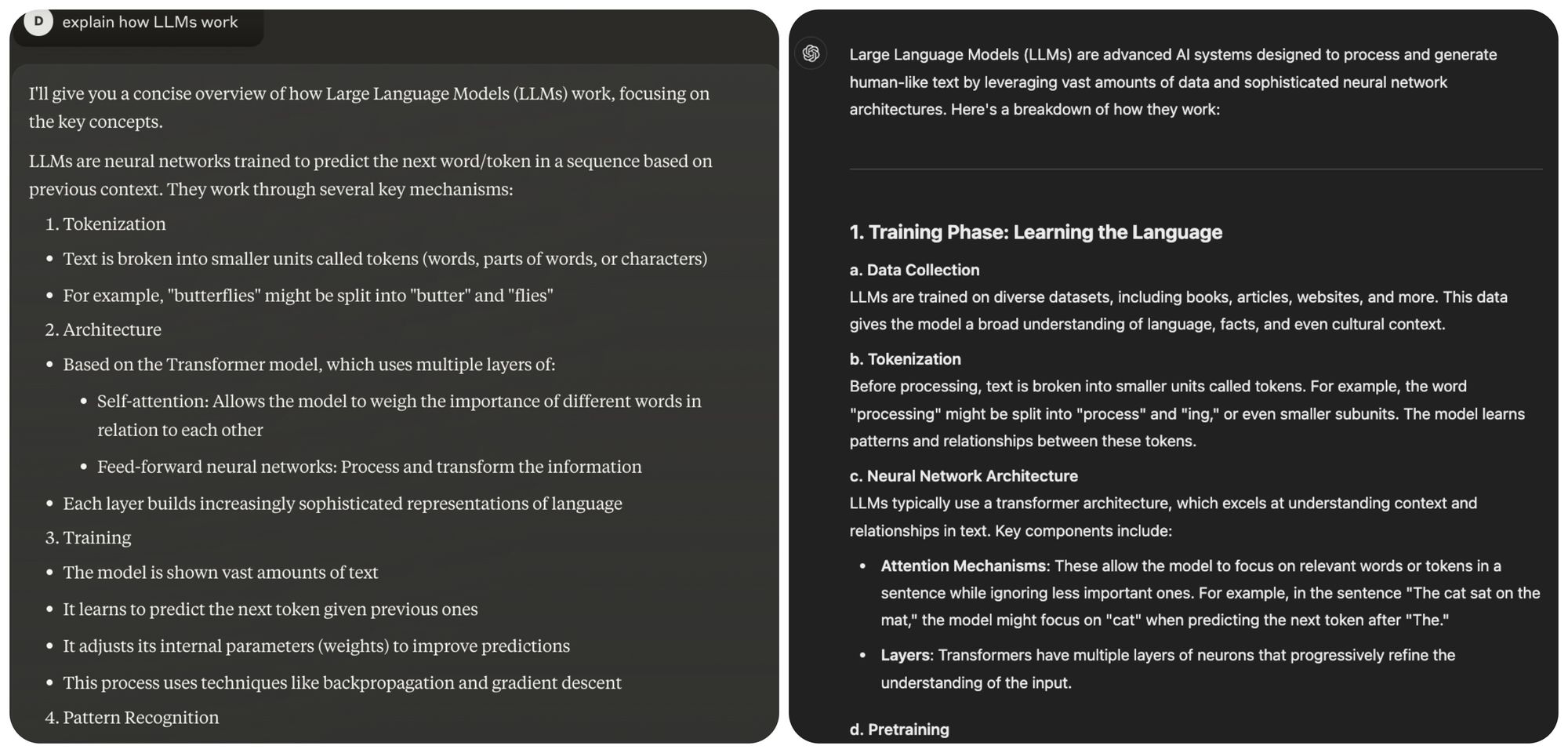
Prompt Engineering Techniques for ChatGPT
To get the best responses from ChatGPT, a few specific prompt engineering techniques can help achieve clarity, precision, and quality in outputs. These techniques leverage ChatGPT’s strengths in processing detailed, structured inputs.
- Be Specific and Direct
ChatGPT performs well with precise instructions. It’s helpful to include specific details about the output format, length, or style when crafting prompts. For instance, instead of saying, “Explain machine learning,” a more effective prompt would be, “Explain machine learning in three paragraphs, focusing on supervised and unsupervised learning, with examples.”
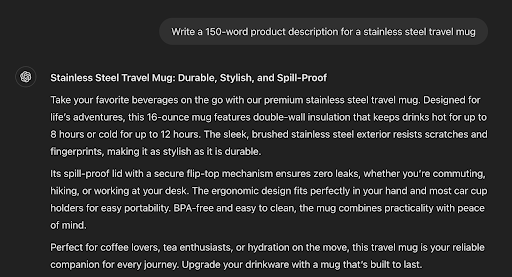
2. Use Step-by-Step Instructions
For complex tasks, breaking down instructions into a sequence of steps can help ChatGPT understand and process the request effectively. For example, instead of asking for a full report, try structuring the prompt with clear sections: “Write an introduction to machine learning, then describe supervised learning, followed by unsupervised learning, with examples for each.”
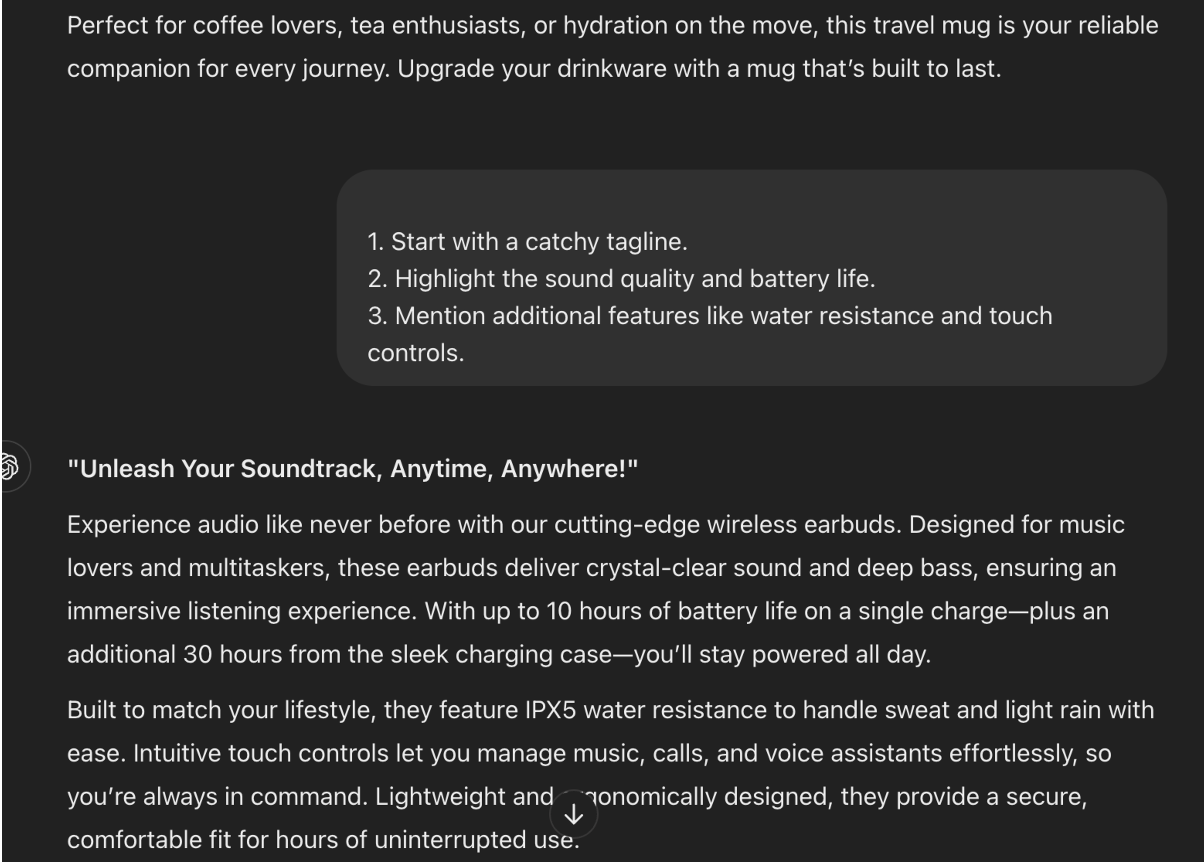
3. Provide Examples for Context
Supplying ChatGPT with examples within the prompt can guide the model’s response style. For instance, if you need an answer in a specific tone, like “formal” or “conversational,” you could include a sample response or specify the tone explicitly: “Write a formal summary of the following article,” or “Respond as if you’re explaining to a beginner.”
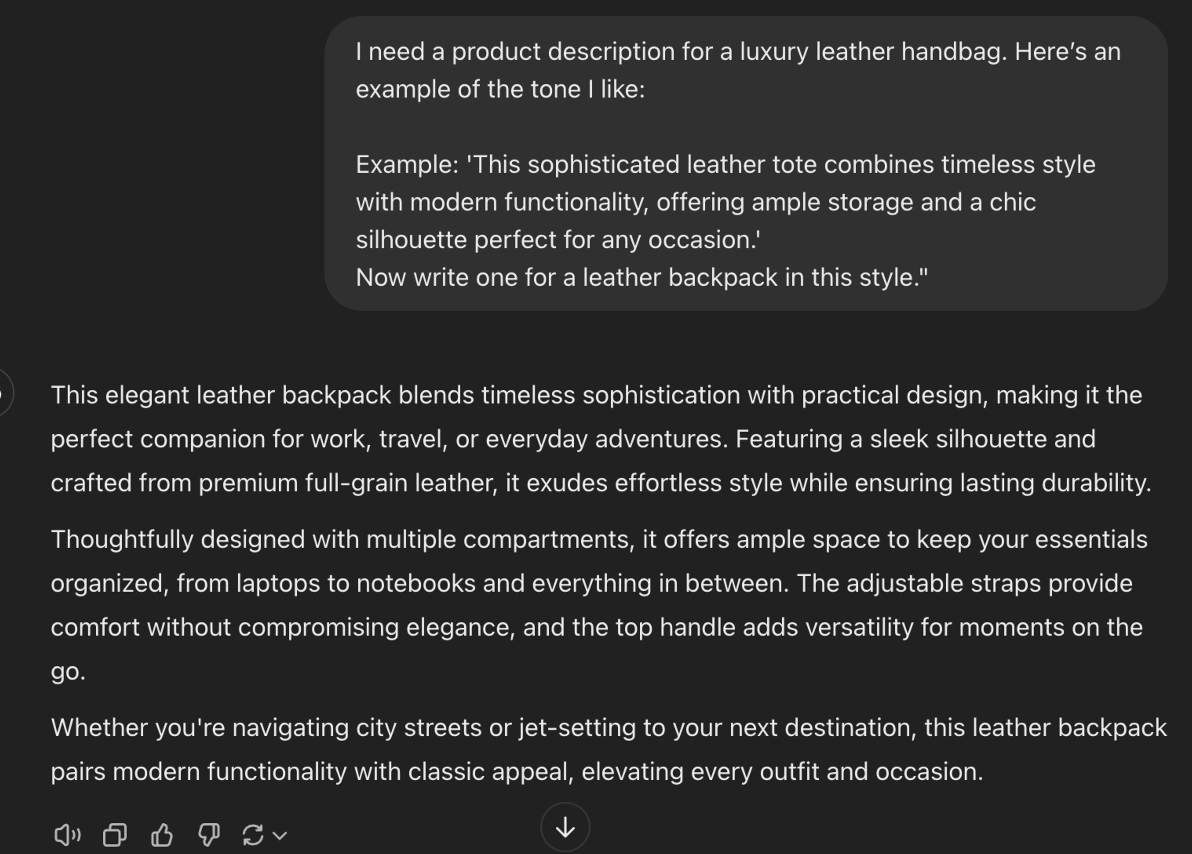
4. Ask for Output Verification
It can be useful to prompt ChatGPT to verify its response for accuracy-sensitive tasks. For example, add a secondary instruction: “Explain the concept, then verify that the explanation is accurate and clear.” While this approach isn’t foolproof, it encourages the model to review its response, potentially improving the quality.
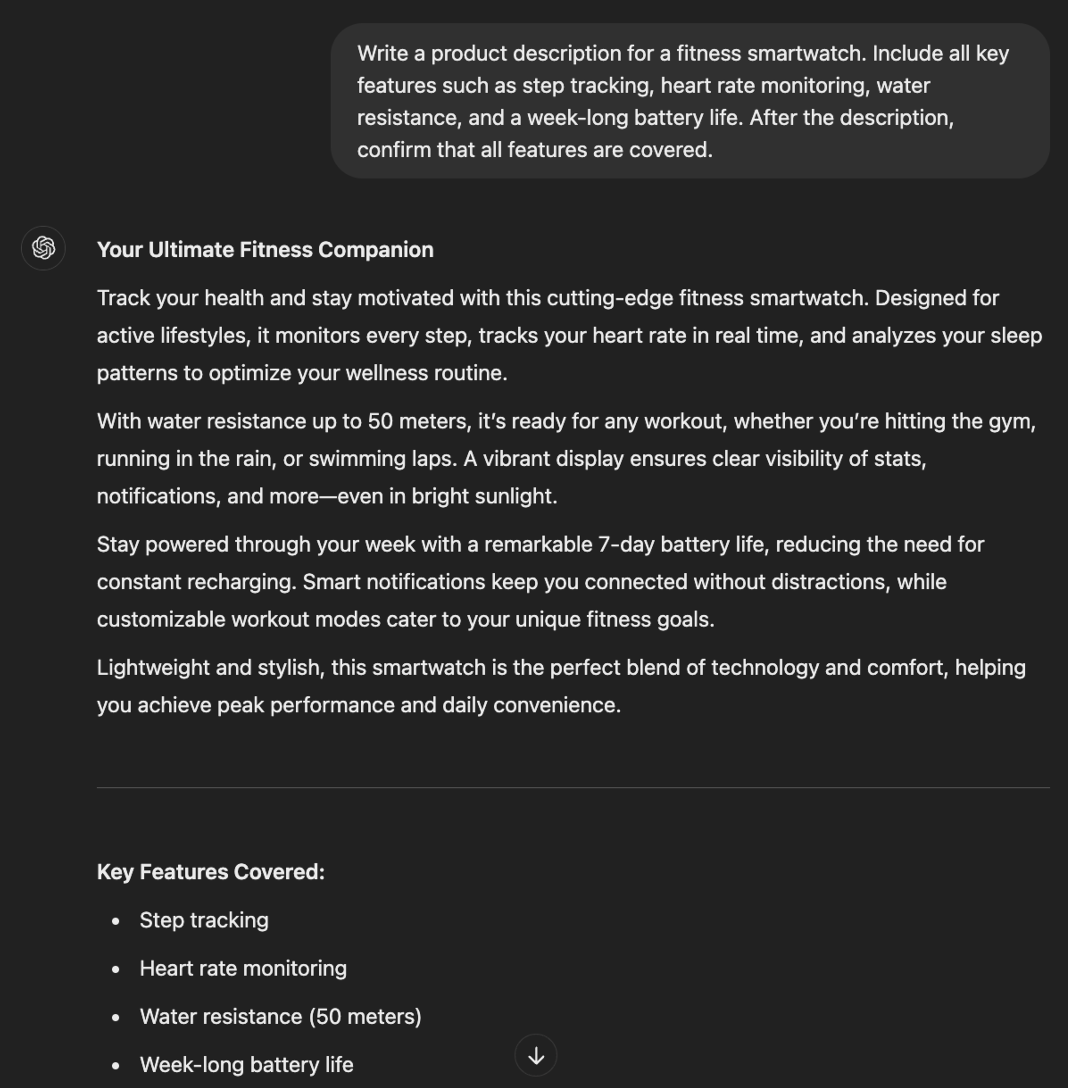
5. Experiment with Iterative Prompts
For tasks requiring refinement, consider using an iterative approach. Review the response with a broad prompt, and then fine-tune your follow-up prompts based on the initial output. This process can help align better with specific needs, especially for complex or nuanced tasks.
Prompt Engineering Techniques for Claude
To see the full potential of Claude, a different set of prompt engineering techniques works best. Claude’s conversational design makes it ideal for open-ended and flexible prompts, allowing for creative and nuanced responses.
- Use Open-Ended Prompts
Claude responds well to open-ended prompts that encourage exploration and discussion. Instead of asking for a straightforward answer, prompts like “What are your thoughts on…” or “Let’s brainstorm ideas for…” give Claude the freedom to expand on ideas, providing a more conversational and nuanced response.
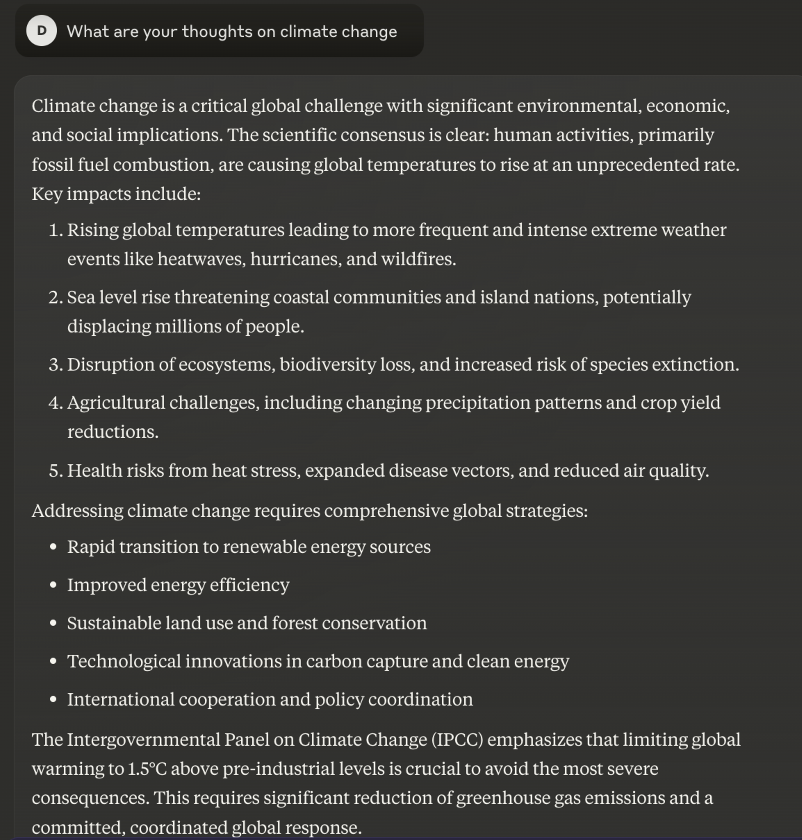
2. Leverage Conversational Tone
Maintaining an engaging and natural tone helps frame prompts conversationally. Claude is built to mimic human-like dialogue, so using phrases like, “Can you help me understand…” or “Let’s dive into the pros and cons of…” often yields collaborative and empathetic responses.
3. Focus on Context and Continuity
Claude excels in interactions that require context retention over longer conversations. If you’re engaging in a multi-part discussion, include reminders of previous points in your Claude prompts to help maintain continuity. For example, start a follow-up prompt, “Building on what we discussed earlier about…” to align the model with the ongoing conversation.
4. Encourage Creative and Ethical Exploration
Since it is designed to handle complex and sensitive topics, Claude prompting can be a good fit for responses that involve ethical considerations or creative thinking. For instance, prompts like “What are some ethical concerns around AI?” or “How could we creatively approach this issue?” allow Claude to demonstrate its strengths in nuanced areas.
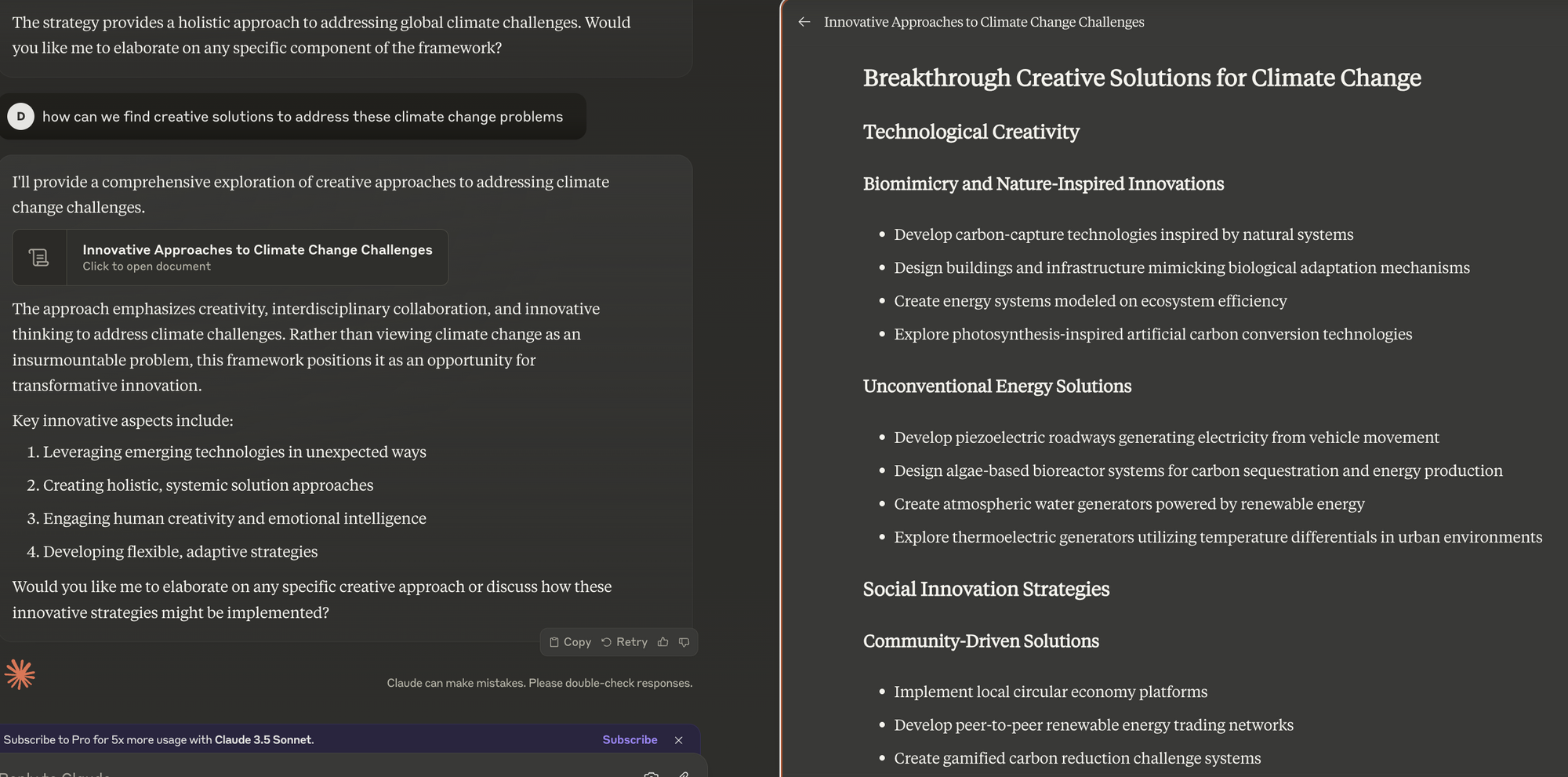
5. Allow Room for Interpretation
Unlike ChatGPT, Claude prompting thrives when provided a degree of interpretative freedom. Avoid over-specifying; instead, offer broad guidelines. For example, rather than asking for a strictly formatted answer, you might say, “Describe this in your own words, focusing on what you think is most important.” This flexibility helps Claude generate responses that feel more organic and thoughtful.
Choosing Between ChatGPT and Claude: Which Is Best for Your Needs?
When deciding between ChatGPT and Claude for your next project, understanding not only the capabilities but also the response speed of various model versions can help ensure the best choice for your specific use case.
| Model Type | Task Focus | Response Speed | Notable Features |
|---|---|---|---|
| ChatGPT (GPT-3.5) | Quick, structured responses, factual tasks | Very Fast | Optimized for efficiency, handles high volume |
| ChatGPT-4 (GPT-4) | Nuanced understanding, creative writing | Fast | Improved contextual awareness, detailed responses |
| Claude 1 & 2 | Creative writing, ethical problem-solving | Moderate | Highly empathetic, nuanced reasoning |
| Claude 3 | Complex scenarios, creative outputs | Moderate | Balanced creativity and efficiency |
| Claude Sonnet | Poetry generation, sonnets | Slow | Creative, high-level linguistic generation |
| Claude Haiku | Haiku generation | Slow | Highly focused on language rhythm and structure |
ChatGPT Models
- ChatGPT (GPT-3.5 & GPT-4): These versions of ChatGPT provide quick, accurate responses for tasks that require factual information and structured outputs. The models are optimized for efficiency, making them well-suited for high-volume interactions like customer service or quick data retrieval. Response times are typically fast, even for detailed outputs.
- ChatGPT-4 (GPT-4): This model offers more contextual awareness and nuanced understanding than GPT-3.5, which is particularly valuable for tasks like complex problem-solving or writing assistance. Response speed remains relatively quick, though slightly slower compared to GPT-3.5 due to the model’s advanced capabilities.
Claude Models
Claude (by Anthropic) offers a range of versions, with each tuned for specific needs. The main Claude models include:
- Claude 1 & Claude 2: These early versions of Claude are optimized for nuanced reasoning and conversation with empathy, and they perform well on tasks requiring human-like interaction, like creative writing or ethical problem-solving. Claude 2 is a notable improvement in terms of understanding complex scenarios and generating longer, more reflective responses.
- Claude 3: The latest iteration of Claude is more efficient than its predecessors while maintaining a high degree of creativity and empathetic understanding. It still performs tasks requiring deep insight, like story generation, problem-solving, and dialogue, but with moderate response times that are typically slower than ChatGPT's for straightforward queries due to its focus on quality and nuance.
- Claude Sonnet / Claude Haiku: Specialized versions like Claude Sonnet and Claude Haiku take creativity to the next level. These models are specifically tuned for poetry generation and are particularly adept at producing structured, elegant compositions. Response speed for these creative outputs may be slower than for more direct tasks, as the model takes time to refine language, rhythm, and structure.
With Portkey, you can seamlessly integrate and experiment with both ChatGPT and Claude models, making prompt engineering more efficient and accessible for teams.
Portkey's prompt management provides an intuitive platform that allows you to quickly deploy and manage different versions of ChatGPT and Claude, from ChatGPT-3.5 to the latest Claude 3 or specialized models like Claude Sonnet and Claude Haiku. Whether you're looking to generate quick factual content or dive into more creative and nuanced tasks, Portkey makes it easier to experiment and fine-tune your prompts to suit your needs.