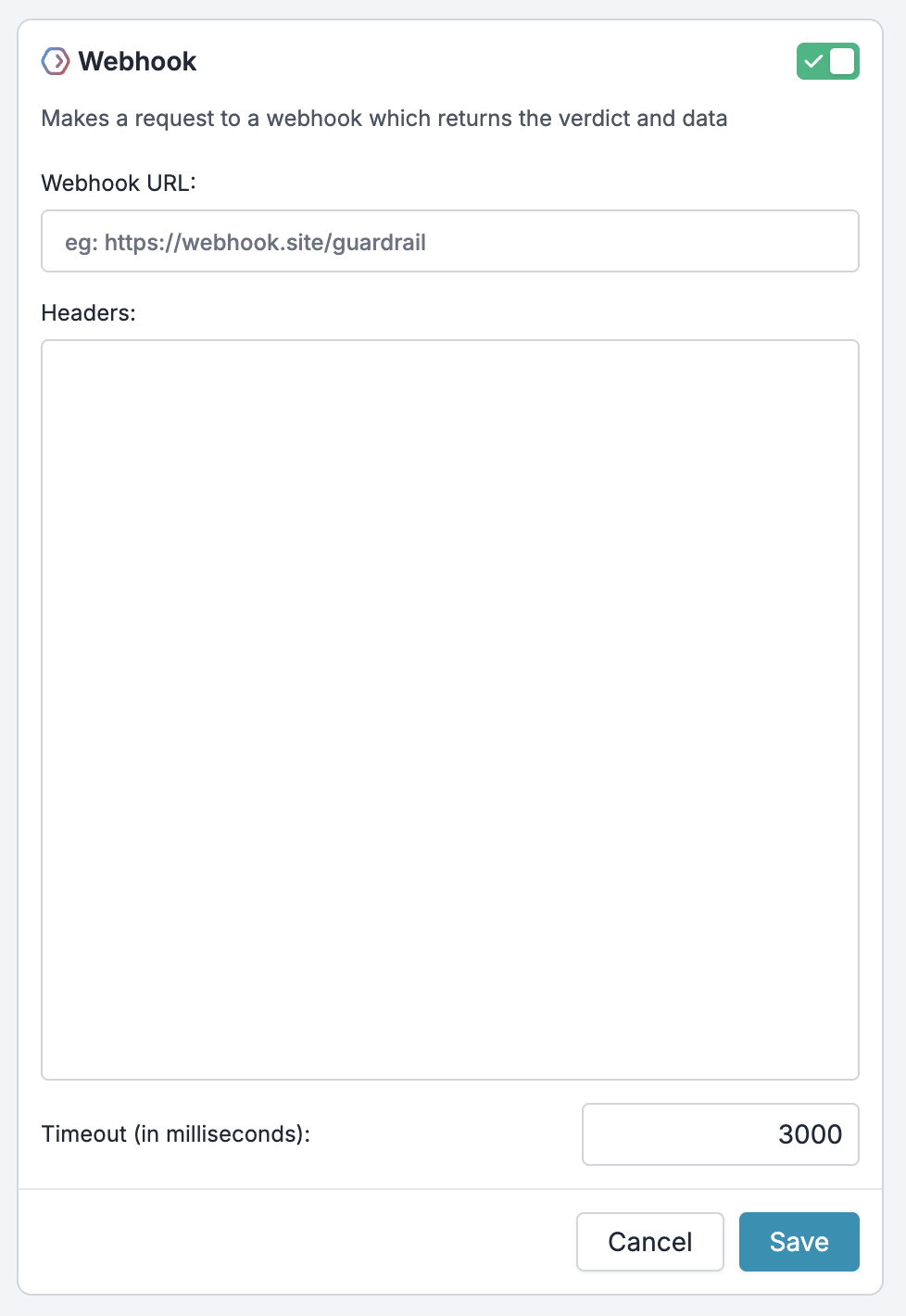Portkey’s webhook guardrails allow you to integrate your existing guardrail infrastructure with our AI Gateway. This is perfect for teams that have already built custom guardrail pipelines (like PII redaction, sensitive content filtering, or data validation) and want to:
Enforce guardrails directly within the AI request flow
Make existing guardrail systems production-ready
Modify AI requests and responses in real-time
How It Works
You add a Webhook as a Guardrail Check in Portkey
When a request passes through Portkey’s Gateway:
Portkey sends relevant data to your webhook endpoint
Your webhook evaluates the request/response and returns a verdict
Based on your webhook’s response, Portkey either allows the request to proceed, modifies it if required, or applies your configured guardrail actions
Setting Up a Webhook Guardrail In the Guardrail configuration UI, you’ll need to provide:
Field Description Type Webhook URL Your webhook’s endpoint URL stringHeaders Headers to include with webhook requests JSONTimeout Maximum wait time for webhook response number (ms)
Webhook URL This should be a publicly accessible URL where your webhook is hosted.
Enterprise Feature : Portkey Enterprise customers can configure secure access to webhooks within private networks.
Specify headers as a JSON object:
{ "Authorization" : "Bearer YOUR_API_KEY" , "Content-Type" : "application/json" }
Timeout The maximum time Portkey will wait for your webhook to respond before proceeding with a default verdict: true.
Default: 3000ms (3 seconds)
If your webhook processing is time-intensive, consider increasing this value
Webhook Request Structure Your webhook should accept POST requests with the following structure:
Header Description Content-TypeAlways set to application/json Custom Headers Any headers you configured in the Portkey UI
Request Body Portkey sends comprehensive information about the AI request to your webhook:
Show Webhook Request Structure
Information about the user’s request to the LLM OpenAI compliant request body json.
Last message/prompt content from the overall request body.
Whether the request uses streaming
Information about the LLM’s response (empty for beforeRequestHook) OpenAI compliant response body json.
Last message/prompt content from the overall response body.
HTTP status code from LLM provider
Portkey provider slug. Example: openai, azure-openai, etc.
Type of request: chatComplete, complete, or embed
Custom metadata passed with the request. Can come from: 1) the x-portkey-metadata header, 2) default API key settings, or 3) workspace defaults.
When the hook is triggered: beforeRequestHook or afterRequestHook
Event Types Your webhook can be triggered at two points:
beforeRequestHook : Before the request is sent to the LLM providerafterRequestHook : After receiving a response from the LLM provider
beforeRequestHook Example
afterRequestHook Example
{ "request" : { "json" : { "stream" : false , "messages" : [ { "role" : "system" , "content" : "You are a helpful assistant" }, { "role" : "user" , "content" : "Say Hi" } ], "max_tokens" : 20 , "n" : 1 , "model" : "gpt-4o-mini" }, "text" : "Say Hi" , "isStreamingRequest" : false , "isTransformed" : false }, "response" : { "json" : {}, "text" : "" , "statusCode" : null , "isTransformed" : false }, "provider" : "openai" , "requestType" : "chatComplete" , "metadata" : { "_user" : "visarg123" }, "eventType" : "beforeRequestHook" }
Webhook Response Structure Your webhook must return a response that follows this structure:
Response Body Show Webhook Response Schema
Whether the request/response passes your guardrail check:
true: No violations detectedfalse: Violations detected Optional field to modify the request or response Modified request data (only for beforeRequestHook)
If this field is found in the Webhook response, Portkey will fully override the existing request body with the returned data.
Modified response data (only for afterRequestHook)
If this field is found in the Webhook response, Portkey will fully override the existing response body with the returned data.
Webhook Capabilities Your webhook can perform three main actions:
Simple Validation Return a verdict without modifying the request/response:
{ "verdict" : true // or false if the request violates your guardrails }
Modify the user’s request before it reaches the LLM provider:
{ "verdict" : true , "transformedData" : { "request" : { "json" : { "messages" : [ { "role" : "system" , "content" : "You are a helpful assistant. Do not provide harmful content." }, { "role" : "user" , "content" : "Original user message" } ], "max_tokens" : 100 , "model" : "gpt-4o" } } } }
{ "verdict" : true , "transformedData" : { "request" : { "json" : { "messages" : [ { "role" : "system" , "content" : "You are a helpful assistant" }, { "role" : "user" , "content" : "My name is [REDACTED] and my email is [REDACTED]" } ], "max_tokens" : 100 , "model" : "gpt-4o" } } } }
Modify the LLM’s response before it reaches the user:
{ "verdict" : true , "transformedData" : { "response" : { "json" : { "id" : "chatcmpl-123" , "object" : "chat.completion" , "created" : 1741592832 , "model" : "gpt-4o-mini" , "choices" : [ { "index" : 0 , "message" : { "role" : "assistant" , "content" : "I've filtered this response to comply with our content policies." }, "finish_reason" : "stop" } ], "usage" : { "prompt_tokens" : 23 , "completion_tokens" : 12 , "total_tokens" : 35 } }, "text" : "I've filtered this response to comply with our content policies." } } }
{ "verdict" : true , "transformedData" : { "response" : { "json" : { "id" : "chatcmpl-123" , "object" : "chat.completion" , "created" : 1741592832 , "model" : "gpt-4o-mini" , "choices" : [ { "index" : 0 , "message" : { "role" : "assistant" , "content" : "Original response with additional disclaimer: This response is provided for informational purposes only." }, "finish_reason" : "stop" } ], "usage" : { "prompt_tokens" : 23 , "completion_tokens" : 20 , "total_tokens" : 43 } }, "text" : "Original response with additional disclaimer: This response is provided for informational purposes only." } } }
You can include additional context with each request using Portkey’s metadata feature:
// In your API request to Portkey "x-portkey-metadata" : { "user" : "john" , "context" : "customer_support" }
This metadata will be forwarded to your webhook in the metadata field. Learn more about metadata .
Important Implementation Notes
Complete Transformations : When using transformedData, include all fields in your transformed object, not just the changed portions.
Independent Verdict and Transformation : The verdict and any transformations are independent. You can return verdict: false while still returning transformations.
Default Behavior : If your webhook fails to respond within the timeout period, Portkey will default to verdict: true.
Event Type Awareness : When implementing transformations, ensure your webhook checks the eventType field to determine whether it’s being called before or after the LLM request.
Example Implementation Check out our Guardrail Webhook implementation on GitHub:
Guardrail Webhook Implementation
Get Help Building custom webhooks? Join the Portkey Discord community for support and to share your implementation experiences!