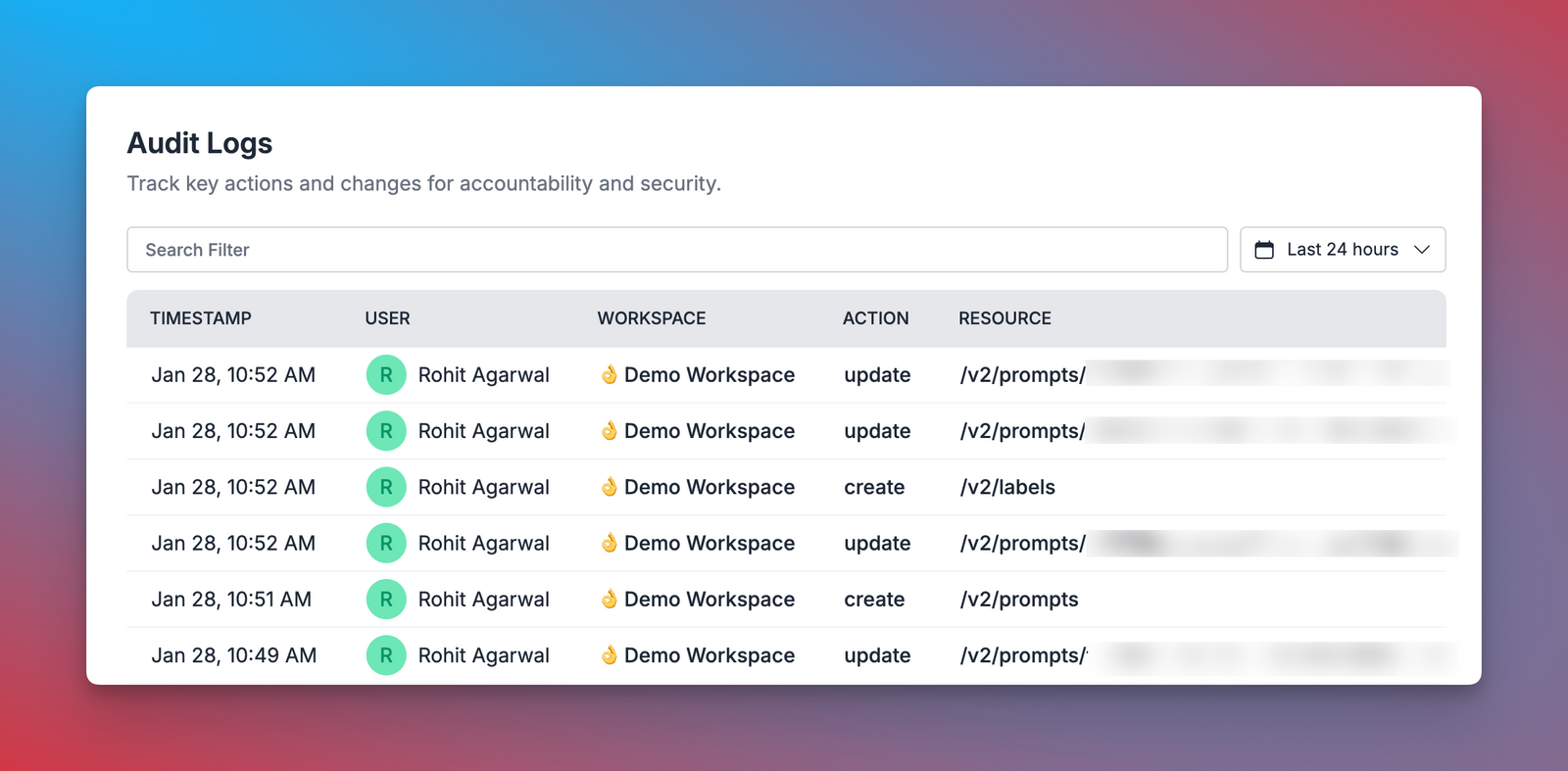This is a Portkey Enterprise plan feature.
1. Isolated and Customizable Organizations
Portkey’s enterprise version allows you to create multipleorganizations, each serving as a secure and isolated environment for your teams or projects. This multi-tenant architecture ensures that your data, logs, analytics, prompts, integrations, providers, configs, guardrails, and API keys are strictly confined within each organization, preventing unauthorized access and maintaining data confidentiality.
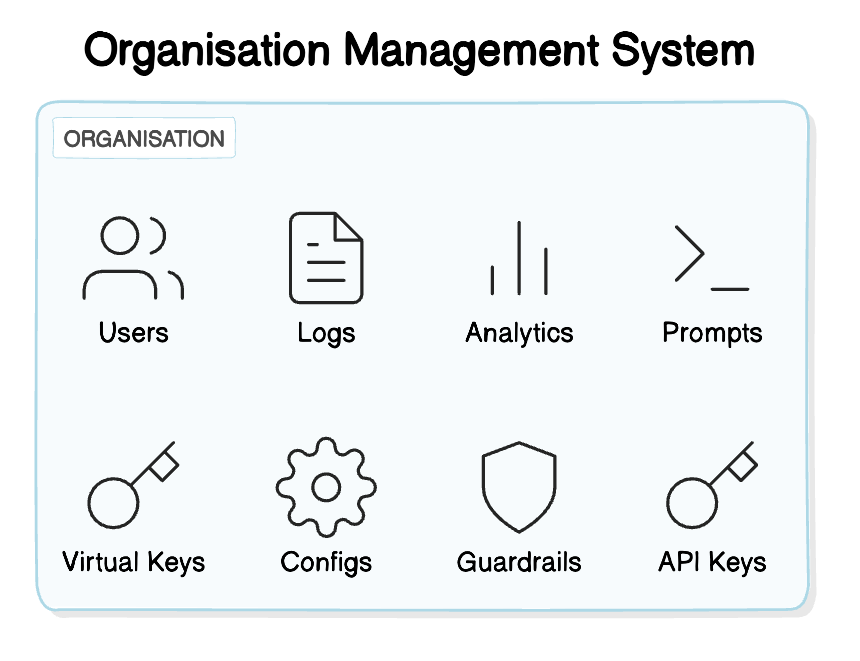
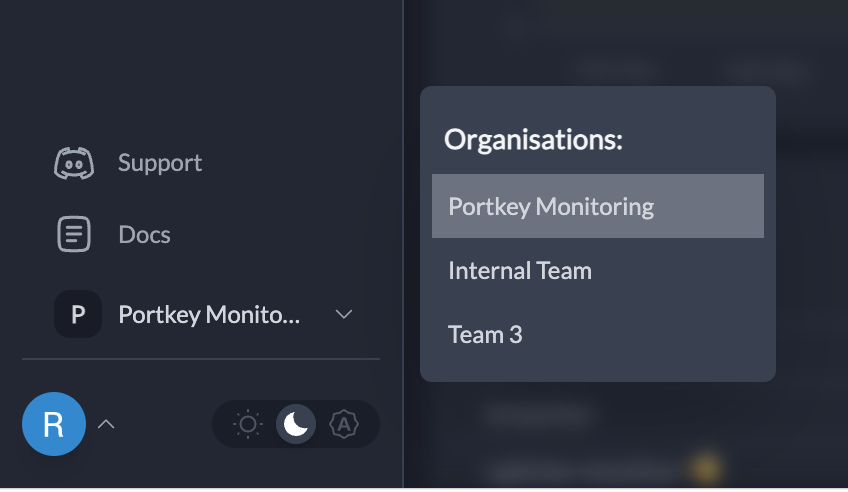
2. Fine-Grained User Roles and Permissions
Portkey offers a comprehensive Role-Based Access Control (RBAC) system that allows you to define and assign user roles with granular permissions. By default, Portkey provides three roles:Owner, Admin, and Member, each with a predefined set of permissions across various features.
Ownershave complete control over the organization, including user management, billing, and all platform features.Adminshave elevated privileges, allowing them to manage users, prompts, configs, guardrails, integrations, providers, and API keys.Membershave access to essential features like logs, analytics, prompts, configs, and integrations, providers, with limited permissions.
| Feature | Owner Role | Admin Role | Member Role |
|---|---|---|---|
| Logs and Analytics | View, Filter, Group | View, Filter, Group | View, Filter, Group |
| Prompts | List, View, Create, Update, Delete, Publish | List, View, Create, Update, Delete, Publish | List, View, Create, Update |
| Configs | List, View, Create, Update, Delete | List, View, Create, Update, Delete | List, View, Create |
| Guardrails | List, View, Create, Update, Delete | List, View, Create, Update, Delete | List, View, Create, Update |
| Integrations | List, Create, Edit, Duplicate, Delete, Copy | List, Create, Edit, Duplicate, Delete, Copy | List, Copy |
| Model Catalog: Providers | List, Create, Edit, Duplicate, Delete, Copy | List, Create, Edit, Duplicate, Delete, Copy | List, Copy |
| Model Catalog: Models | List, Create, Edit, Duplicate, Delete, Copy | List, Create, Edit, Duplicate, Delete, Copy | List, Copy |
| Team | Add users, assign roles | Add users, assign roles | - |
| Organisation | Update | Update | - |
| API Keys | Create, Edit, Delete, Update, Rotate | Create, Edit, Delete, Update, Rotate | - |
| Billing | Manage | - | - |
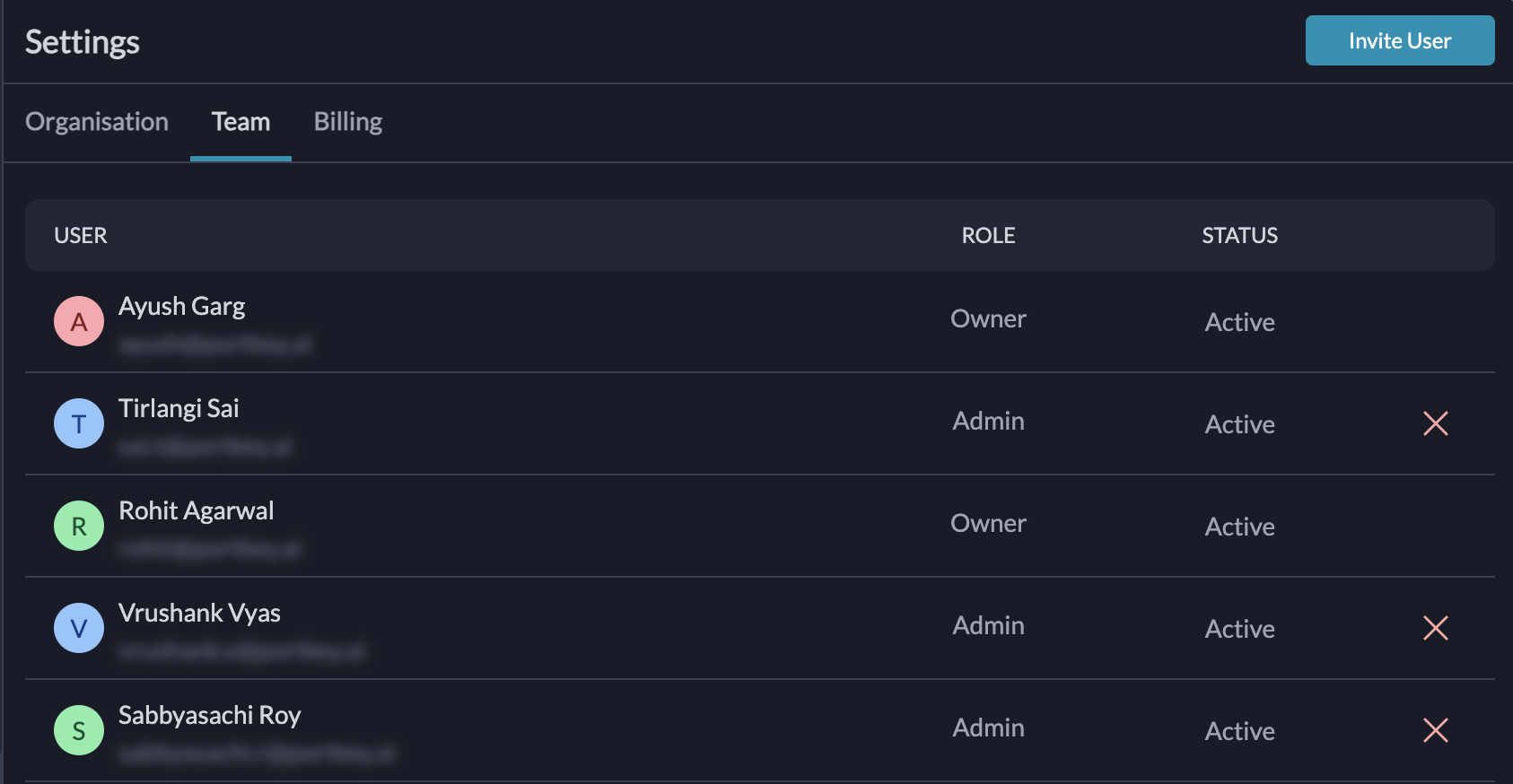
3. Secure and Customizable API Key Management
Portkey provides a secure and flexible API key management system that allows you to create and manage multiple API keys with fine-grained permissions. Each API key can be customized to grant specific access levels to different features, such as metrics, completions, prompts, configs, guardrails, integrations, providers, team management, and API key management.| Feature | Permissions | Default |
|---|---|---|
| Metrics | Disabled, Enabled | Disabled |
| Completions (all LLM calls) | Disabled, Enabled | Enabled |
| Prompts | Disabled, Read, Write, Delete | Read |
| Configs | Disabled, Read, Write, Delete | Disabled |
| Guardrails | Disabled, Read, Write, Delete | Disabled |
| Integrations | Disabled, Read, Write, Delete | Disabled |
| Model Catalog: Providers | Disabled, Read, Write, Delete | Disabled |
| Model Catalog: Models | Disabled, Read, Write, Delete | Disabled |
| Users (Team Management) | Disabled, Read, Write, Delete | Disabled |
Audit Logs
Portkey maintains detailed audit logs that capture all administrative activities across the platform. These logs provide visibility into actions related to prompts, configs, guardrails, integrations, providers, team management, organization updates, and API key modifications. Each log entry includes information about the user, the action performed, the affected resource, and a timestamp. This ensures traceability and accountability, helping teams monitor changes and investigate any unauthorized activity. Audit logs can be filtered by user, action type, resource, and time range, making it easy to track specific events. Organizations can use this data to enforce security policies, ensure compliance, and maintain operational integrity.