- Fine-tuned Models: Integrating your fine-tuned versions of popular models (e.g.,
ft:gpt-4.1-nano). - Internal/Proprietary Models: Using your own in-house models through the Portkey gateway.
- Models Not Natively Supported: Adding models from providers that Portkey doesn’t yet have a direct integration with, while mapping them to a compatible API signature.
Adding a New Custom Model
You can add a custom model directly from your Portkey dashboard.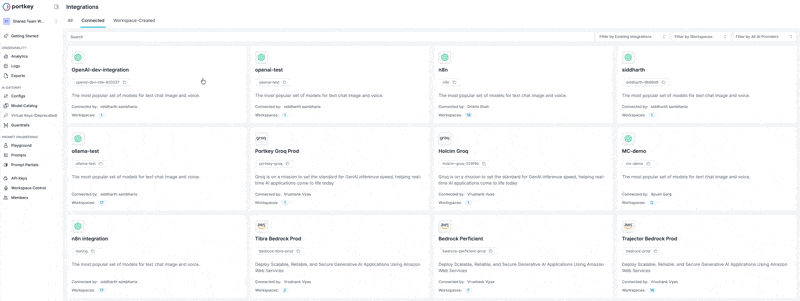
- Navigate to the relevant Integration in your Portkey account, select the Integration for which you want to add a custom model.
- Select the Model Provisioning step from steps.
- Click the Add Model button on the top-right corner of the page.
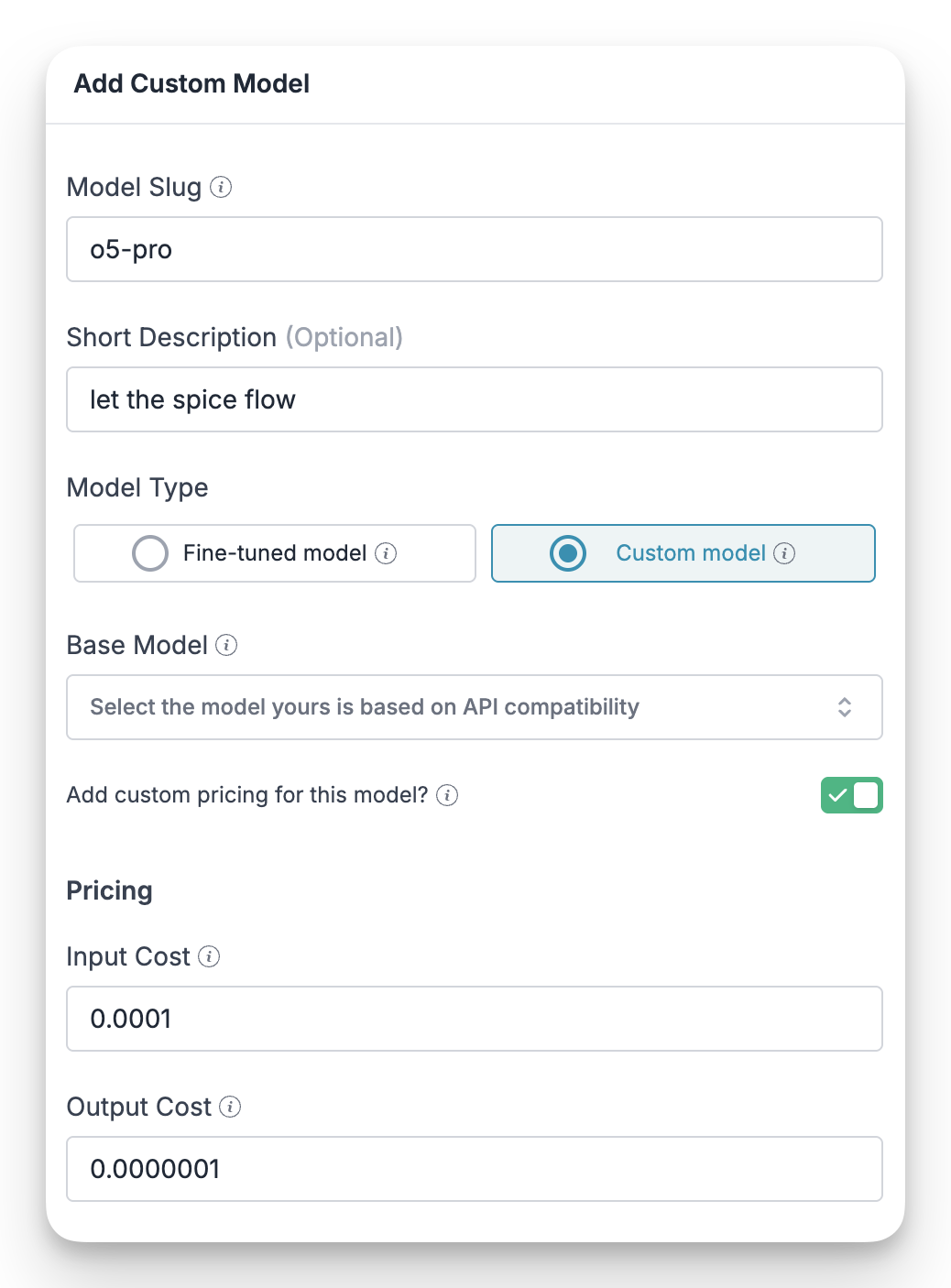
Configuration Fields
Here’s a breakdown of each field in the form:Model Slug
A unique, lowercase identifier for your model (e.g.,
my-custom-model-v1). This slug is what you will use in your API requests to reference this model.Short Description
An optional, brief description to help you and your team understand the model’s purpose or version.
Model Type
Specify the nature of your model:
- Fine-tuned model: Select this if you are adding a fine-tuned version of a base model (like
ft:gpt-3.5-turbo). - Custom model: Select this for any other model, such as proprietary in-house models.
Base Model
Select an existing model that your custom model is based on in terms of API compatibility. For example, if your custom model accepts the same request payload and returns the same response structure as
gpt-4, you would select gpt-4 here. This ensures Portkey can correctly format requests and parse responses.Add custom pricing for this model?
Enable this toggle if you want to associate specific input and output costs with your model. This is useful for accurate cost tracking and budget management within Portkey’s dashboard.
Using Your Custom Model
Once you’ve added your custom model, you can use it just like any other model in the catalog. Simply reference its Model Slug in your API calls. For example, to use a custom model with the slugmy-custom-model-v1 in a chat completion request, you would set it as the model in your virtual key configuration or pass it directly in the request header:
- cURL
- Python

