This is a Portkey Enterprise plan feature.
Overview
API Key Management in Portkey enables Organization administrators to control how workspace managers and members interact with API keys within their workspaces. This feature offers granular control over who can view and manage different types of API keys, providing enhanced security and appropriate access levels across your organization.Accessing API Key Management Permissions
- Navigate to Admin Settings in the Portkey dashboard
- Select the Security tab from the left sidebar
- Locate the API Key Management section
Permission Settings
The API Key Management section provides four distinct permission options:| Permission | Description |
|---|---|
| View Keys (Workspace Managers) | Enable workspace managers to view both user API keys and service API keys within their workspace. Keys are limited to those created by workspace administrators. |
| Manage Keys (Workspace Managers) | Allow workspace managers to create, update, and delete both user API keys and service API keys within their workspace. Managers can also create API keys on behalf of other users by specifying a user_id. |
| View Keys (Workspace Members) | Enable workspace members to view user API keys only. Members can only see keys created for them by workspace managers or administrators. |
| Manage Keys (Workspace Members) | Allow workspace members to create, update, and delete user API keys only. Members can only manage keys created for them by workspace managers or administrators. |
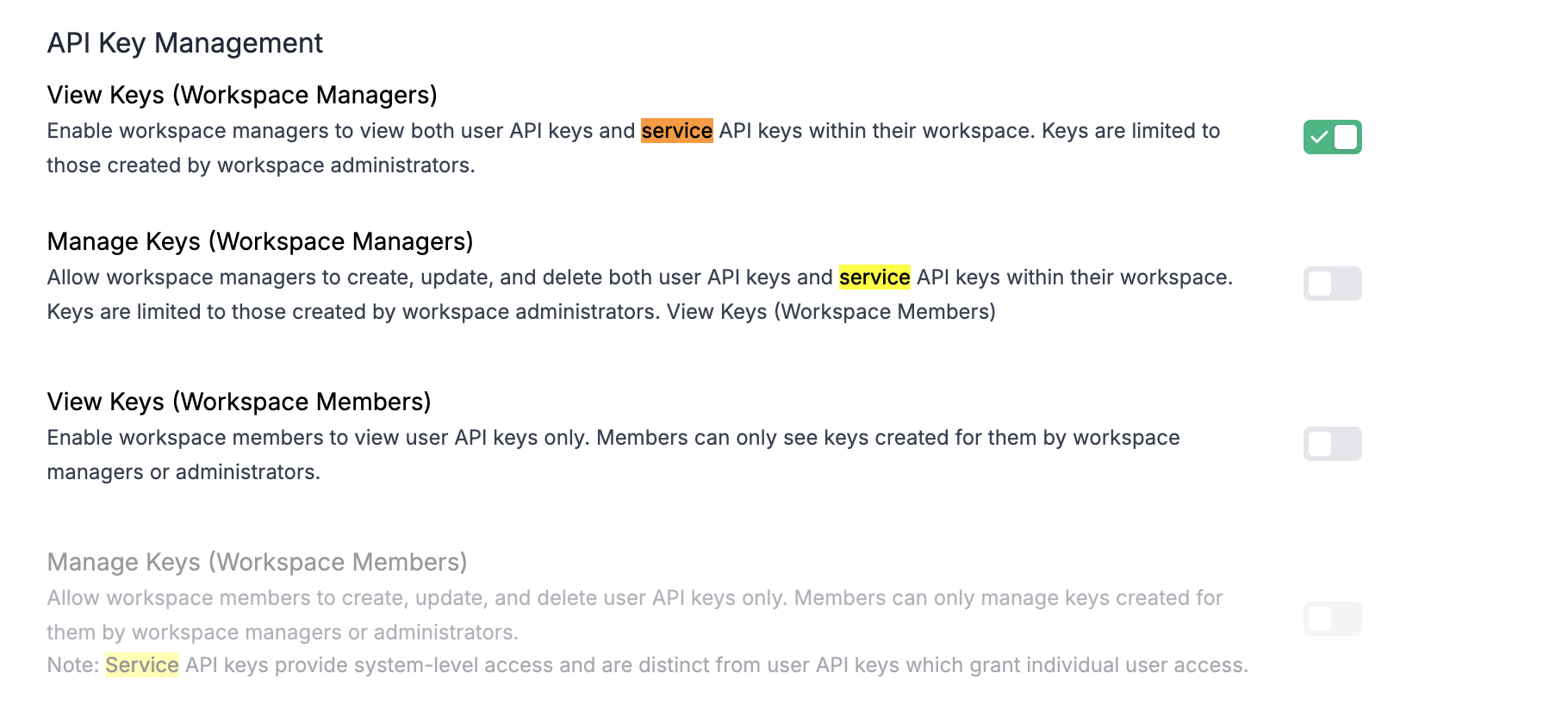
Understanding API Key Types
Note: Service API keys provide system-level access and are distinct from user API keys which grant individual user access.- Service API Keys: Used for automated processes, integrations, and system-level operations. These keys typically have broader permissions and are not tied to individual users.
- User API Keys: Associated with specific users and provide individualized access to Portkey resources. These keys are generally more limited in scope and tied to the permissions of the specific user.
Related Features
Access Control Management
Learn about Portkey’s comprehensive access control features including user roles and organization hierarchy
API Keys (AuthN and AuthZ)
Understand the difference between Admin and Workspace API Keys in Portkey

