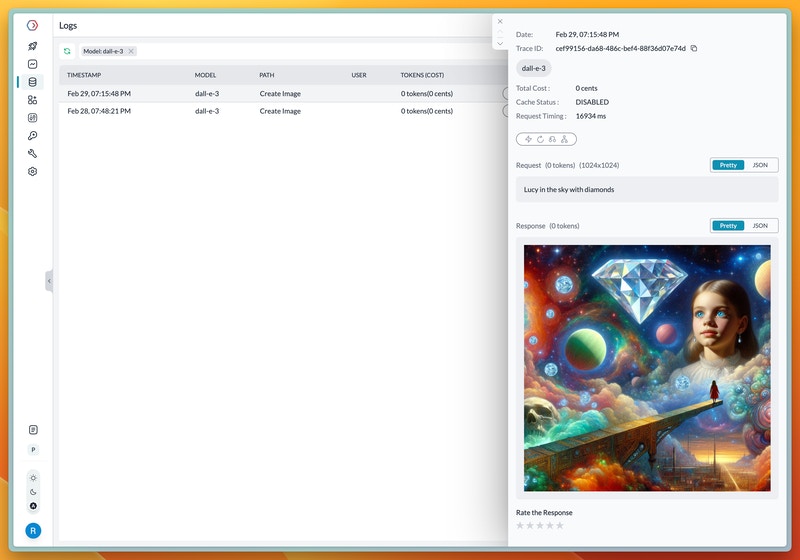The guide for vision models is available here.
Text-to-Image Usage
Portkey supports the OpenAI signature to make text-to-image requests.- NodeJS
- Python
- OpenAI NodeJS
- OpenAI Python
- cURL
API Reference
Create Image On completion, the request will get logged in the logs UI where the image can be viewed. (Note that providers may remove the hosted image after a period of time, so some logs might only contain the url)