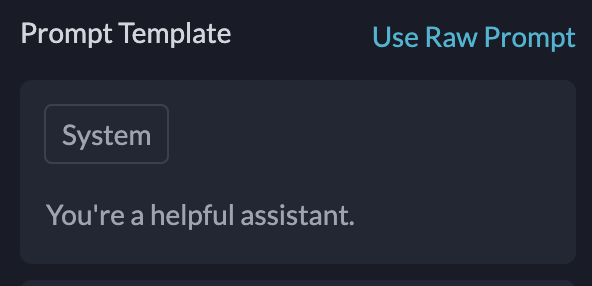few_shot_examples =
[
{
"role": "user",
"content": "Candidate Profile: Experienced software engineer with a background in developing scalable web applications using Python. Job Description: We’re looking for a Python developer to help us build and scale our web platform.",
},
{
"role": "assistant",
"content": "{'one-line-intro': 'Experienced Python developer with a track record of building scalable web applications.', 'move-forward': 'Yes', 'priority': 'P1', 'pros': '1. Relevant experience in Python. 2. Has built and scaled web applications. 3. Likely to fit well with the job requirements.', 'cons': 'None apparent from the provided profile.'}",
},
{
"role": "user",
"content": "Candidate Profile: Recent graduate with a degree in computer science and a focus on data analysis. Job Description: Seeking a seasoned data scientist to analyze large data sets and derive insights."
},
{
"role": "assistant",
"content": "{'one-line-intro': 'Recent computer science graduate with a focus on data analysis.', 'move-forward': 'Maybe', 'priority': 'P2', 'pros': '1. Has a strong educational background in computer science. 2. Specialized focus on data analysis.', 'cons': '1. Lack of professional experience. 2. Job requires a seasoned data scientist.' }"
}
]