- Informs the user when a question can be answered using an external API
- Generates a valid request in the API’s format
- Converts the API’s response to a natural language answer
tool param, and set tool_choice to auto. So, based on the user messages, the LLM will decide if it should do a function call to fulfill the request. Here, it will choose to do that, and we’ll see the following output:
tool_call made by the LLM, and pass it to our getWeather function - it should return a proper response to our query. We then take that response and send it to our LLM to complete the loop:
Function Calling Workflow
Recapping, there are 4 key steps to doing function calling, as illustrated below: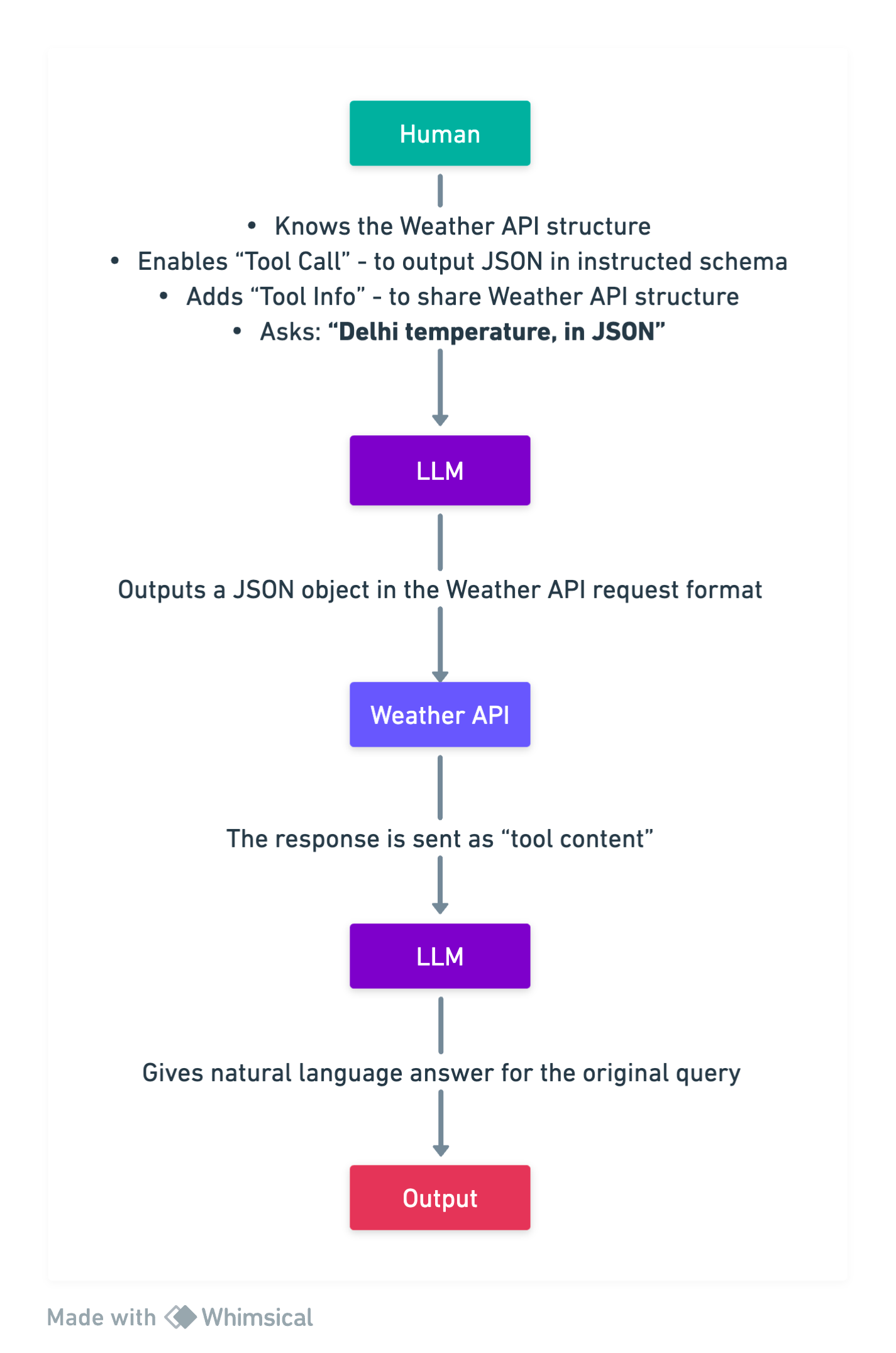
Supporting Models
Portkey’s AI Gateway provides native function calling (also known as tool calling) support across our entire ecosystem of AI providers, including OpenAI, Anthropic, Google, Together AI, Fireworks AI, and many more. If you discover a function-calling capable LLM that isn’t working with Portkey, please let us know on Discord.Portkey also supports parallel tool calling when available from the provider. This feature allows you to submit multiple requests in a single query. The model automatically selects the appropriate tool for each request and returns an array of
tool_calls, each with a unique identifier. For more details, see the parallel function calling documentation.
