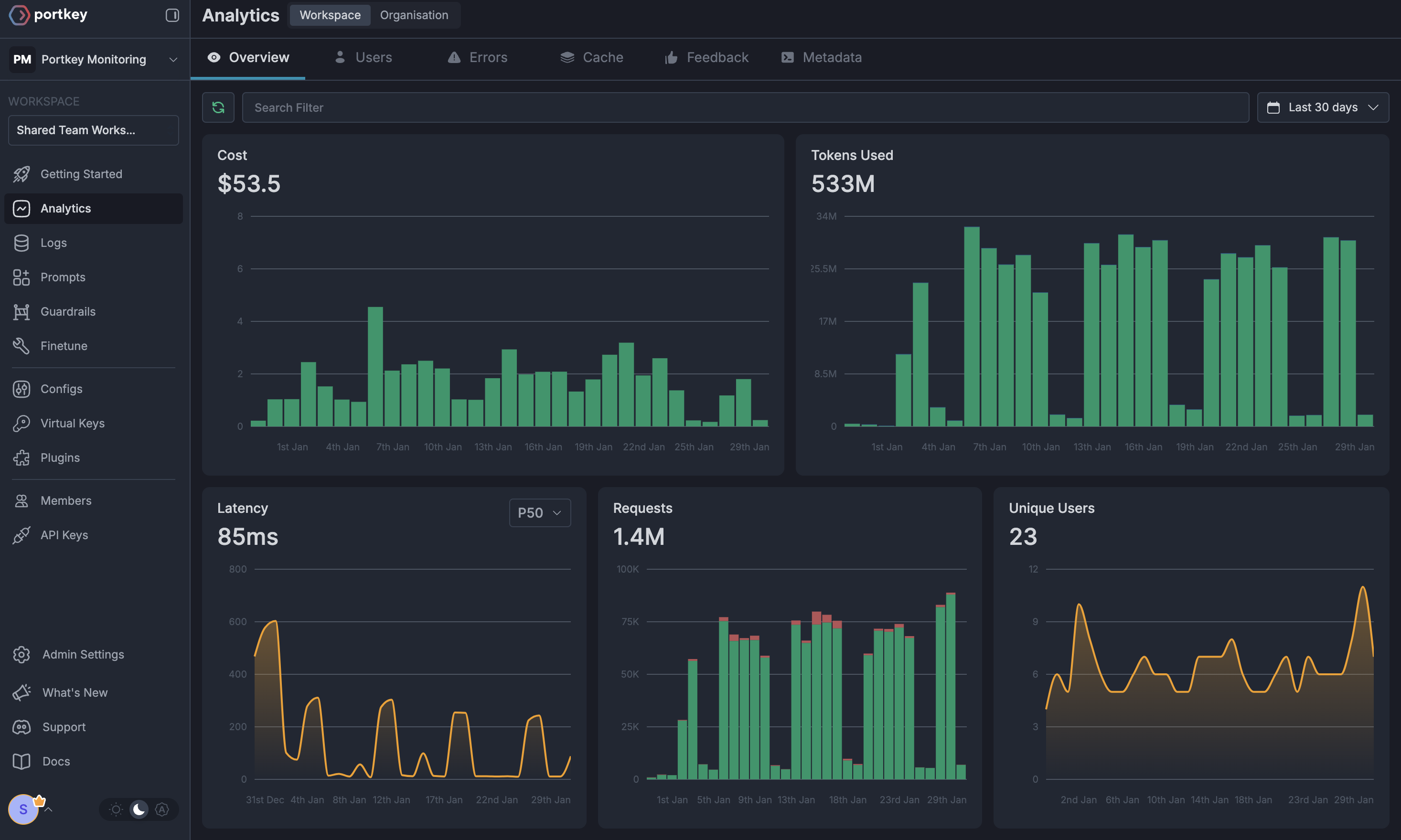FutureAGI is an AI lifecycle platform that provides automated evaluation, tracing, and quality assessment for LLM applications. When combined with Portkey, you get a complete end-to-end observability solution covering both operational performance and response quality.
Portkey handles the “what happened, how fast, and how much did it cost?” while FutureAGI answers “how good was the response?”
Why FutureAGI + Portkey? The integration creates a powerful synergy:
Portkey acts as the operational layer - unifying API calls, managing keys, and monitoring metrics like latency, cost, and request volumeFutureAGI acts as the quality layer - capturing full request context and running automated evaluations to score model outputs
Getting Started Prerequisites Before integrating FutureAGI with Portkey, ensure you have:
Python 3.8+ installed
API Keys:
Installation pip install portkey-ai fi-instrumentation traceai-portkey
Setting up Environment Variables Create a .env file in your project root:
# .env PORTKEY_API_KEY = "your-portkey-api-key" FI_API_KEY = "your-futureagi-api-key" FI_SECRET_KEY = "your-futureagi-secret-key"
Integration Guide Step 1: Basic Setup Import the necessary libraries and configure your environment:
import asyncio import json import time from portkey_ai import Portkey from traceai_portkey import PortkeyInstrumentor from fi_instrumentation import register from fi_instrumentation.fi_types import ( ProjectType, EvalTag, EvalTagType, EvalSpanKind, EvalName, ModelChoices ) from dotenv import load_dotenv load_dotenv()
Set up comprehensive evaluation tags to automatically assess model responses:
def setup_tracing ( project_version_name : str ): """Setup tracing with comprehensive evaluation tags""" tracer_provider = register( project_name = "Model-Benchmarking" , project_type = ProjectType. EXPERIMENT , project_version_name = project_version_name, eval_tags = [ # Evaluates if the response is concise EvalTag( type = EvalTagType. OBSERVATION_SPAN , value = EvalSpanKind. LLM , eval_name = EvalName. IS_CONCISE , custom_eval_name = "Is_Concise" , mapping = { "input" : "llm.output_messages.0.message.content" }, model = ModelChoices. TURING_LARGE ), # Evaluates context adherence EvalTag( type = EvalTagType. OBSERVATION_SPAN , value = EvalSpanKind. LLM , eval_name = EvalName. CONTEXT_ADHERENCE , custom_eval_name = "Response_Quality" , mapping = { "context" : "llm.input_messages.0.message.content" , "output" : "llm.output_messages.0.message.content" , }, model = ModelChoices. TURING_LARGE ), # Evaluates task completion EvalTag( type = EvalTagType. OBSERVATION_SPAN , value = EvalSpanKind. LLM , eval_name = EvalName. TASK_COMPLETION , custom_eval_name = "Task_Completion" , mapping = { "input" : "llm.input_messages.0.message.content" , "output" : "llm.output_messages.0.message.content" , }, model = ModelChoices. TURING_LARGE ), ] ) # Instrument the Portkey library PortkeyInstrumentor().instrument( tracer_provider = tracer_provider) return tracer_provider
The mapping parameter in EvalTag tells the evaluator where to find the necessary data within the trace. This is crucial for accurate evaluation.
Step 3: Define Models and Test Scenarios Configure the models you want to test and create test scenarios:
def get_models (): """Setup model configurations with their Portkey Virtual Keys""" return [ { "name" : "GPT-4o" , "provider" : "OpenAI" , "virtual_key" : "openai-virtual-key" , "model_id" : "gpt-4o" }, { "name" : "Claude-3.7-Sonnet" , "provider" : "Anthropic" , "virtual_key" : "anthropic-virtual-key" , "model_id" : "claude-3-7-sonnet-latest" }, { "name" : "Llama-3-70b" , "provider" : "Groq" , "virtual_key" : "groq-virtual-key" , "model_id" : "llama3-70b-8192" }, ] def get_test_scenarios (): """Returns a dictionary of test scenarios""" return { "reasoning_logic" : "A farmer has 17 sheep. All but 9 die. How many are left?" , "creative_writing" : "Write a 6-word story about a robot who discovers music." , "code_generation" : "Write a Python function to find the nth Fibonacci number." , }
Step 4: Execute Tests with Automatic Evaluation Run tests on each model while capturing both operational metrics and quality evaluations:
async def test_model ( model_config , prompt ): """Tests a single model with a single prompt and returns the response""" tracer_provider = setup_tracing(model_config[ "name" ]) print ( f "Testing { model_config[ 'name' ] } ..." ) client = Portkey( virtual_key = model_config[ 'virtual_key' ]) start_time = time.time() completion = await client.chat.completions.create( messages = [{ "role" : "user" , "content" : prompt}], model = model_config[ 'model_id' ], max_tokens = 1024 , temperature = 0.5 ) response_time = time.time() - start_time response_text = completion.choices[ 0 ].message.content or "" return response_text async def main (): """Main execution function to run all tests""" models_to_test = get_models() scenarios = get_test_scenarios() for test_name, prompt in scenarios.items(): print ( f " \n { '=' * 20 } SCENARIO: { test_name.upper() } { '=' * 20 } " ) print ( f "PROMPT: { prompt } " ) print ( "-" * 60 ) for model in models_to_test: await test_model(model, prompt) await asyncio.sleep( 1 ) # Brief pause between scenarios PortkeyInstrumentor().uninstrument() if __name__ == "__main__" : asyncio.run(main())
Viewing Results After running your tests, you’ll have two powerful dashboards to analyze performance:
FutureAGI Dashboard - Quality View Navigate to the Prototype Tab in your FutureAGI Dashboard to find your “Model-Benchmarking” project.
Key features:
Automated evaluation scores for each model response
Detailed trace analysis with quality metrics
Comparison views across different models
Portkey Dashboard - Operational View Access your Portkey dashboard to see operational metrics for all API calls:
Key metrics:
Unified Logs : Single view of all requests across providersCost Tracking : Automatic cost calculation for every callLatency Monitoring : Response time comparisons across modelsToken Usage : Detailed token consumption analytics
Advanced Use Cases Complex Agentic Workflows The integration supports tracing complex workflows where you chain multiple LLM calls:
# Example: E-commerce assistant with multiple LLM calls async def ecommerce_assistant_workflow ( user_query ): # Step 1: Intent classification intent = await classify_intent(user_query) # Step 2: Product search products = await search_products(intent) # Step 3: Generate response response = await generate_response(products, user_query) # All steps are automatically traced and evaluated return response
CI/CD Integration Leverage this integration in your CI/CD pipelines for:
Automated Model Testing : Run evaluation suites on new model versionsQuality Gates : Set thresholds for evaluation scores before deploymentPerformance Monitoring : Track degradation in model quality over timeCost Optimization : Monitor and alert on cost spikes
Benefits
Comprehensive Observability Track both operational metrics (cost, latency) and quality metrics (accuracy, relevance) in one place
Automated Evaluation No manual evaluation needed - FutureAGI automatically scores responses on multiple dimensions
Multi-Model Comparison Easily compare different models side-by-side on the same tasks
Production Ready Built-in alerting and monitoring for your production LLM applications
Example Notebooks
Interactive Colab Notebook Try out the FutureAGI + Portkey integration with our interactive notebook
Next Steps
Create your FutureAGI account Set up Virtual Keys in Portkey Run the example code to see automated evaluation in action
Customize evaluation tags for your specific use cases
Integrate into your CI/CD pipeline for continuous model quality monitoring