The Challenge: Anthropic’s “Successful” Failure
When Anthropic’s models are overloaded, they can send anoverloaded_error message. For streaming responses, this error comes in the first chunk of the stream, but the HTTP response code is still 200 OK.
Anthropic overloaded_error response
200, standard fallback logic (like Portkey’s on_status_codes) won’t trigger. Your application might interpret this as a successful but empty response, leading to a poor user experience.
The Strategy: Content-Aware Fallbacks
We’ll use Portkey’s Output Guardrails to inspect the content of the response stream. This allows us to create a rule that looks for the specificoverloaded_error message and triggers a fallback, even when the status code is 200.
Here’s the plan:
- Create an Output Guardrail to detect the
"type":"overloaded_error"string in the response. - Build a Fallback Config that uses this guardrail to trigger a fallback to a different model (like GPT-4o).
- Implement and Verify the solution in your code.
The Recipe: A Step-by-Step Guide
Step 1: Create the Output Guardrail
First, we’ll create a simple guardrail on Portkey that scans the response for the specific error string.- Navigate to the Guardrails page in your Portkey dashboard.
- Click Create Guardrail and configure it with the following settings:
- Guardrail Type:
Contains - Check:
ANY - Words or Phrases:
"type":"overloaded_error"
- Guardrail Type:
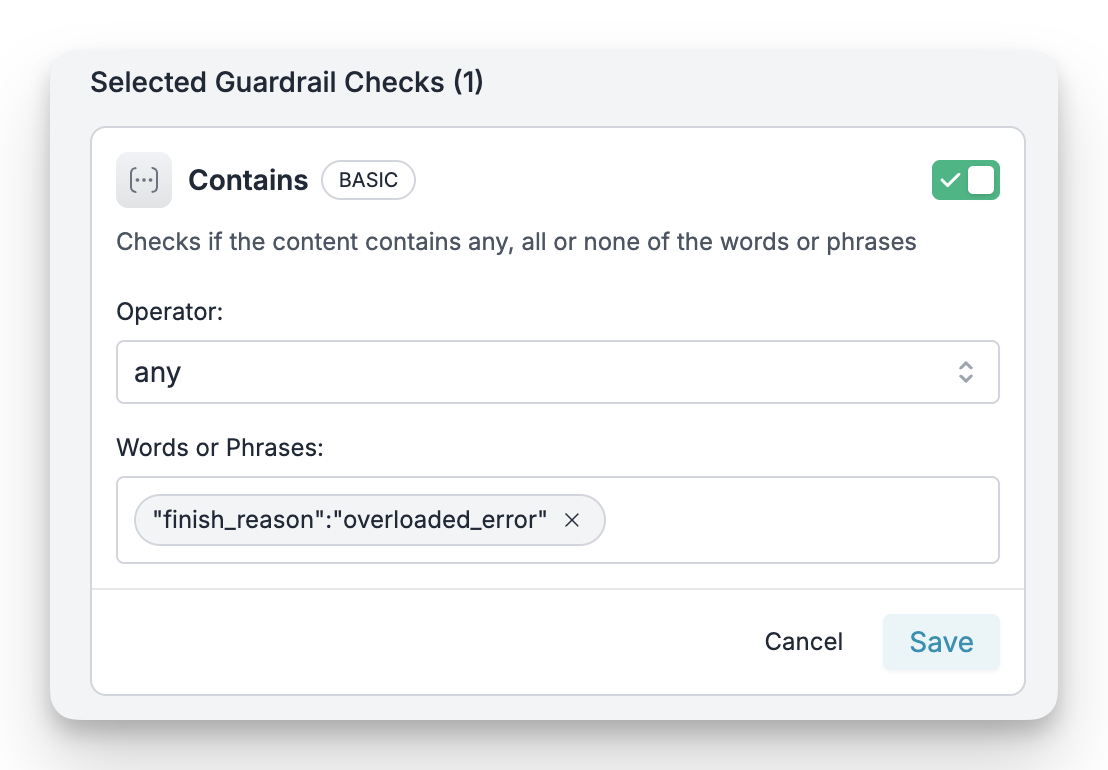
Configuring the 'Contains' Output Guardrail in Portkey
anthropic-overload-detector) and save it. Note down its ID (e.g., grl_...), as you’ll need it in the next step.
Step 2: Create the Fallback Config
Now, let’s define the fallback behavior. We’ll create a Portkey Config that links our new guardrail to a fallback strategy.- Navigate to the Configs page and click Create Config.
- Paste the following JSON configuration:
Fallback Config
output_guardrails: Attaches our detector guardrail to this config.strategy: Defines afallbackmode.on_status_codes: [246,446]: This is the key part. When our Output Guardrail detects the error string in a stream, Portkey internally assigns it status446or246based on your settings. This rule tells Portkey to trigger the fallback when that happens.targets: Defines the sequence of models to try. It will first attempt the primary Anthropic model and fall back to the OpenAI model if the guardrail is triggered.
cfg_...).
Step 3: Implement in Your Code
Finally, let’s use this config in our application. Simply pass the Config ID when making your Portkey request.overloaded_error, the guardrail will catch it, and Portkey will automatically retry the request with your fallback model (OpenAI’s GPT-4o), ensuring your application remains operational.
Verifying the Fallback
You can confirm the fallback is working by checking your Portkey logs.- Go to the Logs page in your Portkey dashboard.
- You should see two requests for a single incoming call:
- The first request to Anthropic will have a status of
output_guardrail_triggered(Status Code446). - The second request to your fallback provider (OpenAI) will have a status of
success.
- The first request to Anthropic will have a status of

